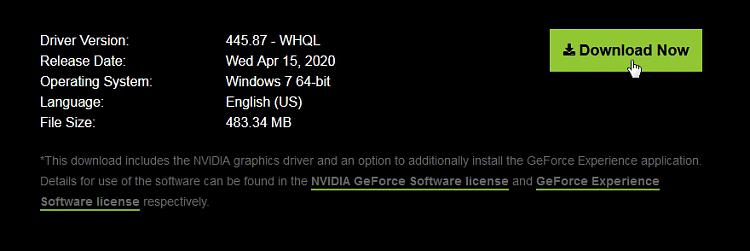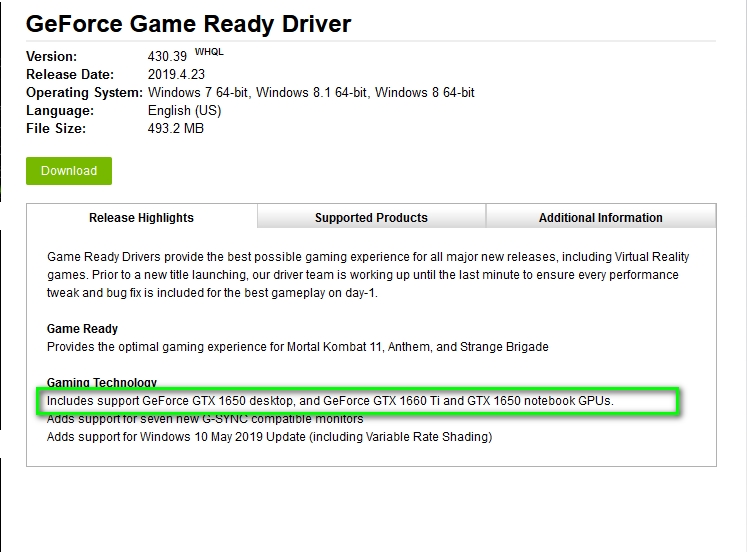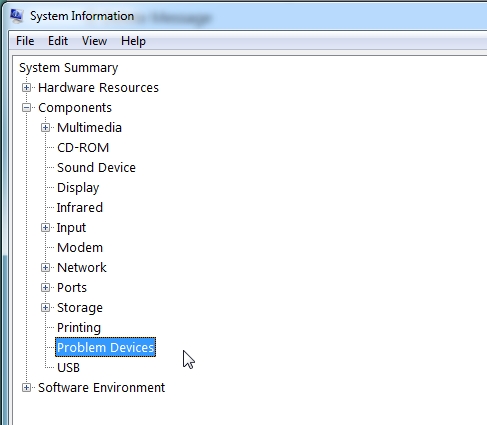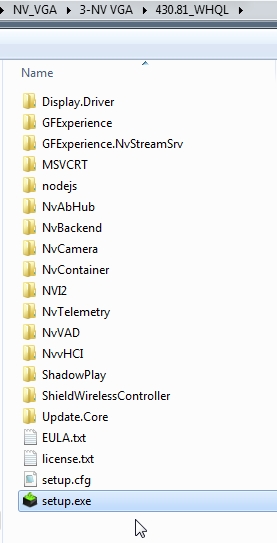New
#1
Nvidia Geforce Gtx 1660 Ti on Windows 7
i finally downloaded all drivers on Windows 7 but its only i can't download Nvidia Geforce Gtx 1660 Ti (Notebook) Driver, Please help.
Processor: Intel i7 9750-H (9-th Gen)
Error:
NVIDIA Installer cannot continue
This NVIDIA graphics driver is not compatible with this version of Windows
This graphics driver could not find compatible graphics hardware.


 Quote
Quote