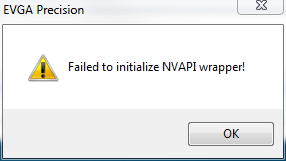New
#1
EVGA Precision v1.6.0 Update
source: EVGA | EVGA Precision | EVGA PrecisionVersion History:
EVGA Precision v1.6.0 (2009-03-26)
- Now Precision monitoring window can be detached from the main form allowing the user to define custom monitoring window position and size. Double click attached monitoring window to detach it from the main form, double click it one more time or simply close it to attach it back.
- Now Precision provides multi-GPU control for the systems with up to 8 NVIDIA GPUs to ensure compatibility with future SLI systems and provide support for modern 5-GPU Quad-SLI + PhysX systems.
- Optimized multi-GPU profiles loader drastically reduces profiles load time when GPU synchronization mode is enabled.
- Now Precision always sorts GPUs by PCI location to ensure that GPU indices stay the same in the system regardless of operating system, display driver version and GPU display outputs connection.
- EVGA On-Screen Display Server has been updated to version 3.2.0. Similar to the previous version of Precision, new server also features new skin format v1.1 adding bitmap effects support to the skin compiler.
- Added new black skin edition.
Last edited by Airbot; 27 Mar 2009 at 11:35.


 Quote
Quote