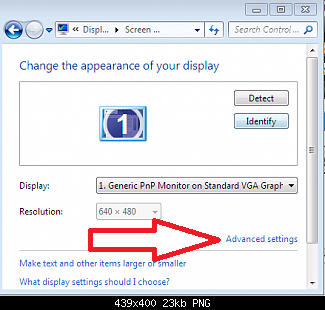New
#31
Need help with Windows 7 windows size
-
-
Posts : 9,606 Win7 Enterprise, Win7 x86 (Ult 7600), Win7 x64 Ult 7600, TechNet RTM on AMD x64 (2.8Ghz)
-
New #33
-
New #34
Ok, I did it and I got some info lol this is what I need
-
Posts : 9,606 Win7 Enterprise, Win7 x86 (Ult 7600), Win7 x64 Ult 7600, TechNet RTM on AMD x64 (2.8Ghz)
-
New #36
OK, your Dell is using the Intel 865 chipset so the only drivers available are:

Better: Drivers and Downloads - Public Sector
Possible: Drivers and Downloads - Public Sector
These are old XP drivers for an old computer and may not work. You will need to manually install the driver like this: Dell Wireless WLAN 1390 minicard drivers won't install
Also, some Dell motherboards have a setting in the BIOS that will allow you to change the video memory from 1 MB to 4 MB, allowing a better video resolution. Dells normally use the F2 key to open the BIOS during booting if you want to check.
It is my opinion that you will be much happier with adding a newer video card and not use the onboard video. You can get a good AGP video card for $30 USD or less.
Cheers!
RobertLast edited by iseeuu; 28 Dec 2009 at 10:58.
-
New #37
-
New #38
So sorry, I can't imagine what the problem was. I just downloaded both drivers from these links:
Better: Drivers and Downloads - Public Sector
Possible: Drivers and Downloads - Public Sector
Robert
Related Discussions


 Quote
Quote