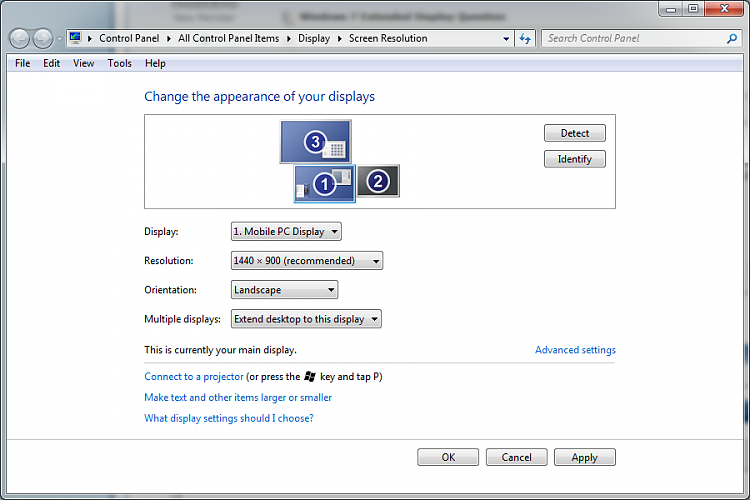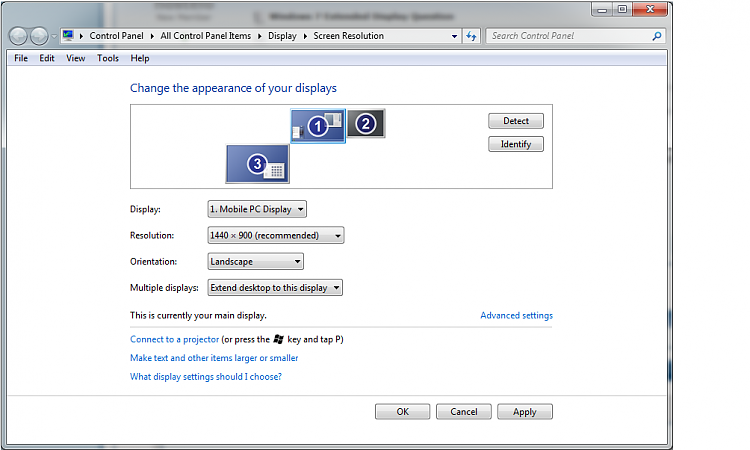New
#1
Dual Monitor issue GTX 260
my PC desktop is extended across two flat screen monitors (dell st2010 and dell e193fp) however my cursor cannot move between screens - the cursor remains limited to the primary monitor, the 2010
when I pull up the nvidia control panel it appears on the secondary monitor which my cursor can't access
things were fine yesterday - I could move the cursor between screens no problem - now this - strange
Word opens on the frozen secondary monitor: the insertion point winks, but I can't type anything = no mouse action or typing on secondary monitor
when i move the USB mouse from port to port the cursor jumps from primary to secondary screen but still can't move back and forth between screens
computer is a brand new dell xps studio
8G RAM
dual core
drivers updated
any advice will be greatly appreciated


 Quote
Quote