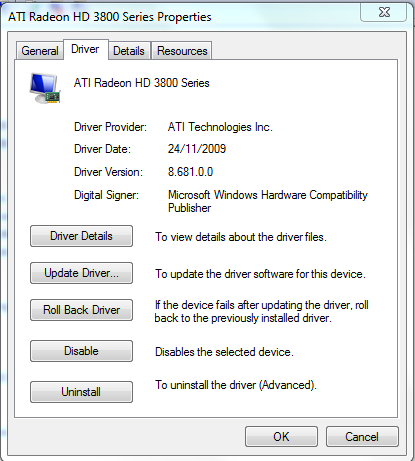New
#1
Trouble with crash HD5850 With Windows 7 64-bit
I was wondering if anyone would be able to give me a hand or some advice to what they think this problem could be. I think it is a Driver error with ATI. Here is the problem, When i log a game i like to play or even if i am just searching the internet. My screen will go black and all sounds will halt. It stays in a black screen for about 1 minutes and 30 seconds. Then the game or internet will resume. If i alt tab there will be a windows notification that ATI driver had a problem and has recovered. But sometimes if i log into a game it will do it on and off the whole time. sometimes as close together as 1 minutes or as far apart as 2 Hours.
OS: Windows 7 64 bit
CPU: AMD PHenom x4 965 3.4 ghz
MOBO: ASUS MB-M4A79XTD-EVO
GPU: MSI R5850-PM2D1G OC Radeon HD5850 1GB PCI
PSU: Kingwin MACH 1 700W ATX 12V
My Cpu temps never top 50 degrees, and my gpu idles 34-36. and top at 60-65 usually.


 Quote
Quote