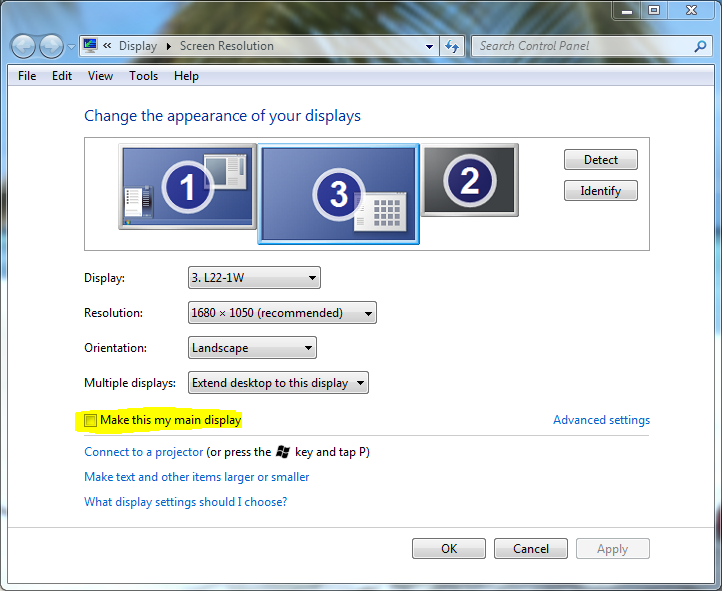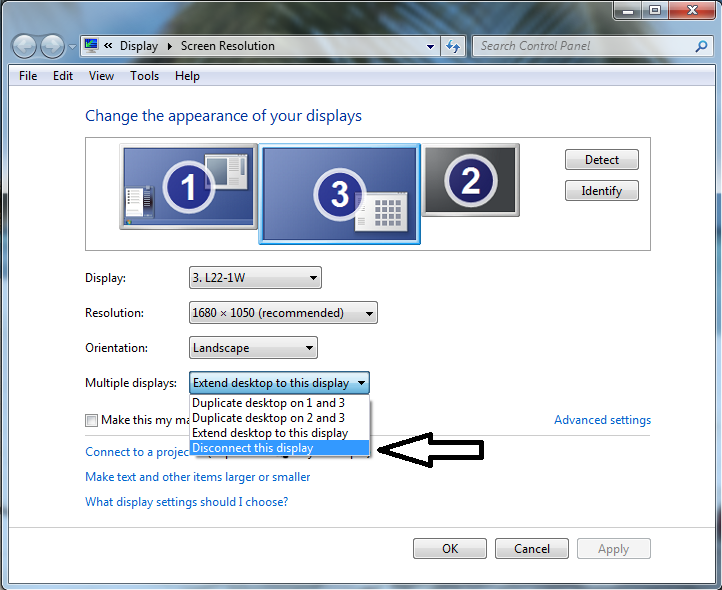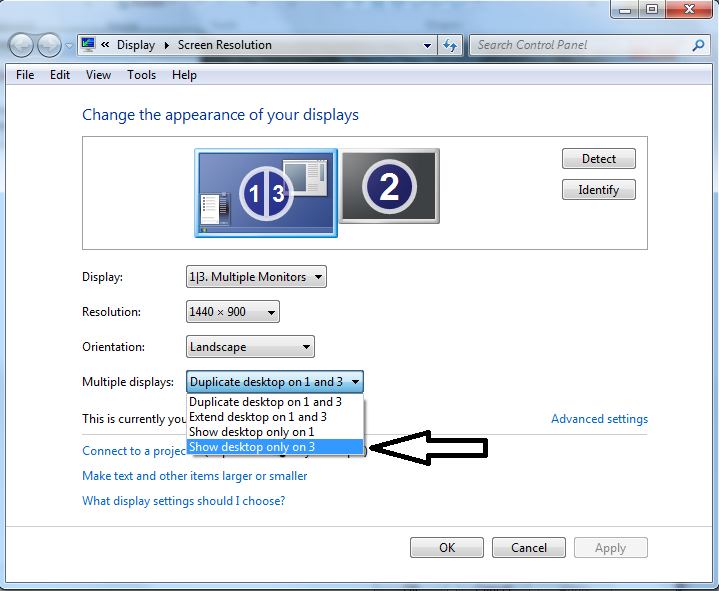New
#1
Laptop, VGA only output, and Multi Display problems.
Hey. I just finished installing my Win7, and having a major issue.
I have a MSI Ex600 which has a Nvidia 8400M graphic card. The card only has a VGA output, and for some reason, I cant make my laptop to recognize my 22' Mag screen as a seperate monitor. When I click the identify button, it just shows '1' or '2' on both screens, and it drives me insane because its not supposed to be like this, it makes 2 major issues:
1. When I close the lid, the monitor shuts down aswel
2. The laptop is running on 1200x800, so when it pops up on a 22' screen, its just huge nd not comfortable to use.
It only recognizes it as a different screen when I do the "Extend" otion. but I dont need nor want that atm. I just want to be able to seperate my monitor from my laptop and have it run on a bigger resolution, like it should.
I heard theres something about the framerates, and i tried changing it to all possible options but still got nothing. every time i try and send it to the big screen it just says "Mode is not supported" and gives me a range of Hrtz that changes every time I make it on a nother resul.
Please help me. I'm going insane here because its not fun working like this and it annoys me having my laptop open all the time.
I have to mention that I did get it to work once, but I restarted my CPU and I couldnt get it right again since, I tried everything but nothing worked. just pointing this out so you know there must be a solution, because it worked once.
Thanks for all the help.
Tom.


 Quote
Quote