New
#1
Laptop video problems - what to do?
I am having intermittent issues with my new laptop. I have e-mailed HP and they will "fix" it....but it would take 2 weeks and if it does not happen while they have it....I'm afraid it will not be fixed. Would an HP tech just turn it on, see that it seems to work fine at the time, and send it back? I have already tried ALL drivers, prevented overheating, and cleaned all air intake. What would you do? This happens about once every two days or so. I have to restart and it's gone..
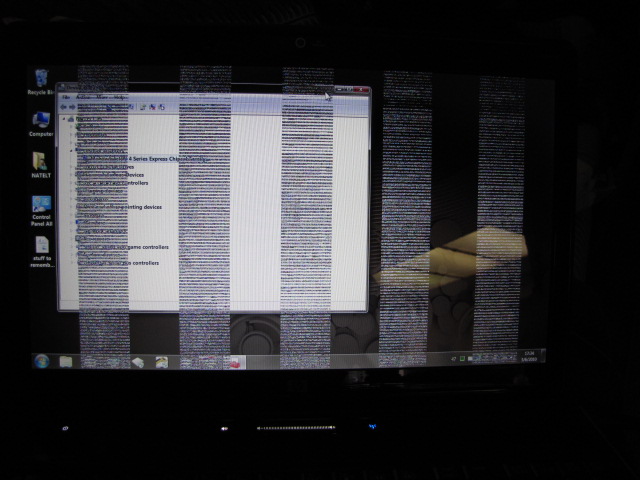



 Quote
Quote