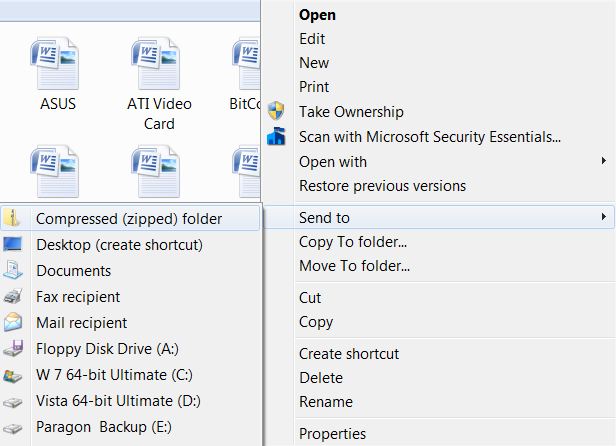New
#1
Windows 7 users,help!
Hi,I have windows7 and I'm wondering if its at the root of all my problems.
I bought my computer at the beging of November last year and I thought
it was amazing becuase its sole use was for gaming and it was great
then about 2 months later it started to play up.First of all came the
'grey screening' it was from my graphics card ATI Radeon 5700 and it
only happens to a select few say ATI and they've been working on a
"fix" for some time now,So..now my computer which I bought for the
sole use of gaming no longer 'games' after sending it back to the
computer makers they say they can't find anything wrong with it
so all they done was wipe it clean (reformat).For a few days I
had no problems then came these blue screenings.So now my computer
keeps bluescreening randomly along with the 'grey screening' so
when ever i try to play a game i get the grey screen when ever i try
just cuasual browse through the web i get a bsod (blue screen of death)
In attempts to write this,I have blue screened 3 times.
SO do any of you have anything you might know that could help!!
You might ask why is this moron posting on w7 forums about hardware or
software when i read an article about the 'grey screening'
this came up
"The problem is specific to certain 58xx and 57xx cards and involves GDDR5 timings or state changes.
It was brought on mainly by a change that Microsoft made deep within Windows 7,
and it should be totally fixable with the impending patches. While it is annoying,
it will be history very soon"


 Quote
Quote