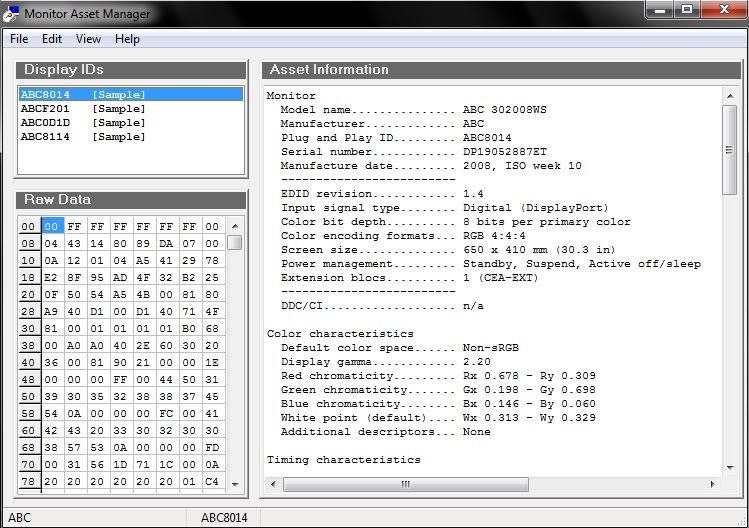Monitor
Model name............... ABC 302008WS
Manufacturer............. ABC
Plug and Play ID......... ABC8014
Serial number............ DP19052887ET
Manufacture date......... 2008, ISO week 10
-------------------------
EDID revision............ 1.4
Input signal type........ Digital (DisplayPort)
Color bit depth.......... 8 bits per primary color
Color encoding formats... RGB 4:4:4
Screen size.............. 650 x 410 mm (30.3 in)
Power management......... Standby, Suspend, Active off/sleep
Extension blocs.......... 1 (CEA-EXT)
-------------------------
DDC/CI................... n/a
Color characteristics
Default color space...... Non-sRGB
Display gamma............ 2.20
Red chromaticity......... Rx 0.678 - Ry 0.309
Green chromaticity....... Gx 0.198 - Gy 0.698
Blue chromaticity........ Bx 0.146 - By 0.060
White point (default).... Wx 0.313 - Wy 0.329
Additional descriptors... None
Timing characteristics
Horizontal scan range.... 29-113kHz
Vertical scan range...... 49-86Hz
Video bandwidth.......... 280MHz
CVT standard............. Not supported
GTF standard............. Not supported
Additional descriptors... None
Preferred timing......... Yes
Native/preferred timing.. 2560x1600p at 60Hz (16:10)
Modeline............... "2560x1600" 268.000 2560 2608 2640 2720 1600 1603 1609 1646 +hsync +vsync
Standard timings supported
720 x 400p at 70Hz - IBM VGA
640 x 480p at 60Hz - IBM VGA
640 x 480p at 75Hz - VESA
800 x 600p at 60Hz - VESA
800 x 600p at 75Hz - VESA
1024 x 768p at 60Hz - VESA
1024 x 768p at 75Hz - VESA
1280 x 1024p at 75Hz - VESA
1280 x 1024p at 60Hz - VESA STD
1600 x 1200p at 60Hz - VESA STD
1920 x 1200p at 60Hz - VESA STD
1920 x 1440p at 60Hz - VESA STD
1152 x 864p at 75Hz - VESA STD
1280 x 800p at 60Hz - VESA STD
EIA/CEA-861 Information
Revision number.......... 3
DTV underscan............ Supported
Basic audio.............. Supported
YCbCr 4:4:4.............. Supported
YCbCr 4:2:2.............. Supported
Native formats........... 5
Detailed timing #1....... 1280x720p at 60Hz (16:9)
Modeline............... "1280x720" 74.250 1280 1390 1430 1650 720 725 730 750 +hsync +vsync
Detailed timing #2....... 1920x1080i at 60Hz (16:9)
Modeline............... "1920x1080" 74.250 1920 2008 2052 2200 1080 1084 1094 1124 interlace +hsync +vsync
Detailed timing #3....... 720x480p at 60Hz (16:9)
Modeline............... "720x480" 27.000 720 736 798 858 480 489 495 525 -hsync -vsync
Detailed timing #4....... 1440x480i at 60Hz (16:9)
Modeline............... "1440x480" 27.000 1440 1478 1602 1716 480 488 494 524 interlace -hsync -vsync
Detailed timing #5....... 1920x1080p at 60Hz (16:9)
Modeline............... "1920x1080" 148.500 1920 2008 2052 2200 1080 1084 1089 1125 +hsync +vsync
CE video data (timings supported)
640 x 480p at 60Hz - Default (4:3, 1:1)
720 x 480p at 60Hz - EDTV (4:3, 8:9)
720 x 480p at 60Hz - EDTV (16:9, 32:27)
1280 x 720p at 60Hz - HDTV (16:9, 1:1)
1920 x 1080i at 60Hz - HDTV (16:9, 1:1)
720 x 480i at 60Hz - Doublescan (4:3, 8:9)
720 x 480i at 60Hz - Doublescan (16:9, 32:27)
1920 x 1080p at 60Hz - HDTV (16:9, 1:1)
720 x 576p at 50Hz - EDTV (4:3, 16:15)
720 x 576p at 50Hz - EDTV (16:9, 64:45)
1280 x 720p at 50Hz - HDTV (16:9, 1:1)
1920 x 1080i at 50Hz - HDTV (16:9, 1:1)
720 x 576i at 50Hz - Doublescan (4:3, 16:15)
720 x 576i at 50Hz - Doublescan (16:9, 64:45)
1920 x 1080p at 50Hz - HDTV (16:9, 1:1)
NB: NTSC refresh rate = (Hz*1000)/1001
Report information
Date generated........... 5/2/2009
Software revision........ 2.30.0.797
Operating system......... 6.1.7100.2
Raw data
00,FF,FF,FF,FF,FF,FF,00,04,43,14,80,89,DA,07,00,0A,12,01,04,A5,41,29,78,E2,8F,95,AD,4F,32,B2,25,
0F,50,54,A5,4B,00,81,80,A9,40,D1,00,D1,40,71,4F,81,00,01,01,01,01,B0,68,00,A0,A0,40,2E,60,30,20,
36,00,81,90,21,00,00,1E,00,00,00,FF,00,44,50,31,39,30,35,32,38,38,37,45,54,0A,00,00,00,FC,00,41,
42,43,20,33,30,32,30,30,38,57,53,0A,00,00,00,FD,00,31,56,1D,71,1C,00,0A,20,20,20,20,20,20,01,C4,
02,03,14,F5,4F,01,02,03,04,05,06,07,10,11,12,13,14,15,16,1F,01,1D,00,72,51,D0,1E,20,6E,28,55,00,
BA,88,21,00,00,1E,01,1D,80,18,71,1C,16,20,58,2C,25,00,BA,88,21,00,00,9E,8C,0A,D0,8A,20,E0,2D,10,
10,3E,96,00,BA,88,21,00,00,18,8C,0A,A0,14,51,F0,16,00,26,7C,43,00,BA,88,21,00,00,98,02,3A,80,18,
71,38,2D,40,58,2C,45,00,BA,88,21,00,00,1E,00,00,00,00,00,00,00,00,00,00,00,00,00,00,00,00,00,24


 Quote
Quote