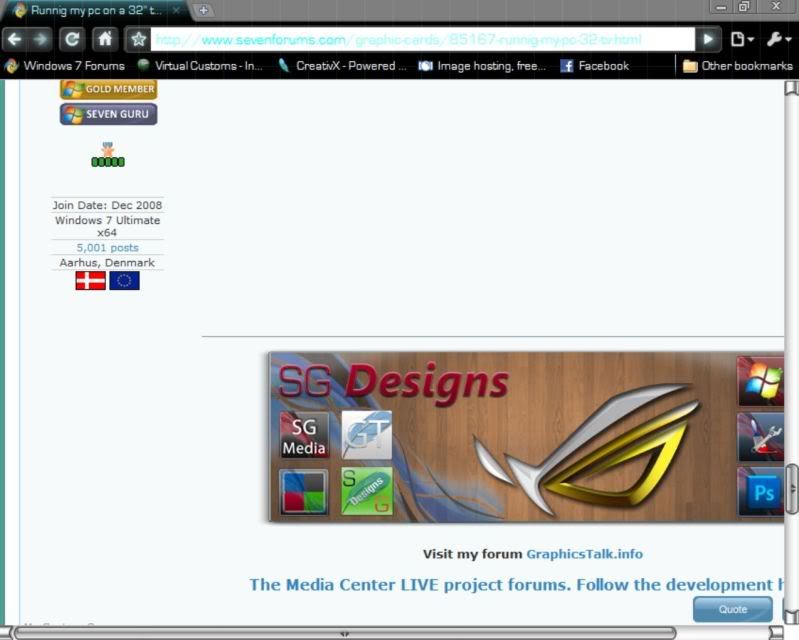New
#1
Runnig my pc on a 32" tv
I know my GPU can easily handle doing this but what i wanted to know has anyone else tryed this before and does it look ok and are there any downsides to having a pc on such a big screen?
Last edited by pcgamer; 15 May 2010 at 18:21.


 Quote
Quote