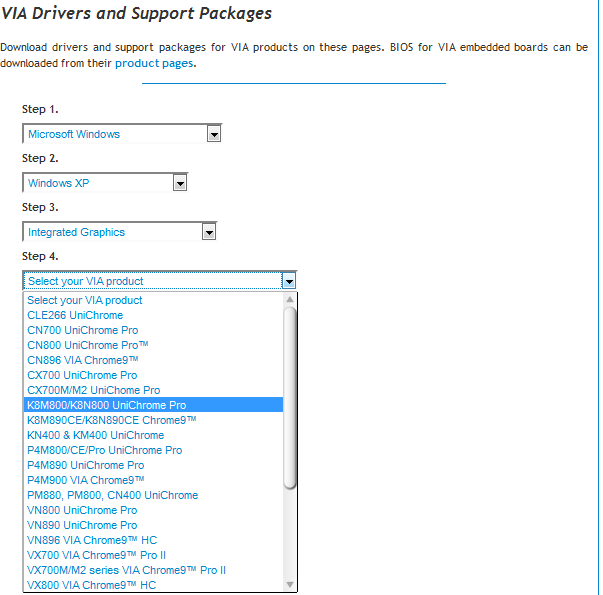New
#11
Code:Graphics Monitor Name SyncMaster on Standard VGA Graphics Adapter Current Resolution 1280x1024 pixels Work Resolution 1280x996 pixels State enabled, primary, output devices support, VgaCompatible Monitor Width 1280 Monitor Height 1024 Monitor Bpp 32 bits per pixel Monitor Frequency 1 Hz Device \\.\DISPLAY1\Monitor0 Standard VGA Graphics Adapter Memory type 2 Driver version 6.1.7600.16385Code:Operating System MS Windows 7 Ultimate 32-bit CPU AMD Sempron 3400+ Manila 90nm Technology RAM 1.3GB Single-Channel DDR2 @ 257MHz 4-4-4-12 Motherboard K8M800-8237 (Socket M2 ) Graphics SyncMaster @ 1280x1024 Standard VGA Graphics Adapter Hard Drives 39.08GB Seagate ST340015A ATA Device (IDE) 35 °C 78.16GB Western Digital WDC WD800BB-23FJA0 ATA Device (IDE) 35 °C Optical Drives No optical disk drives detected Audio Realtek AC'97 Audio for VIA (R) Audio Controller


 Quote
Quote