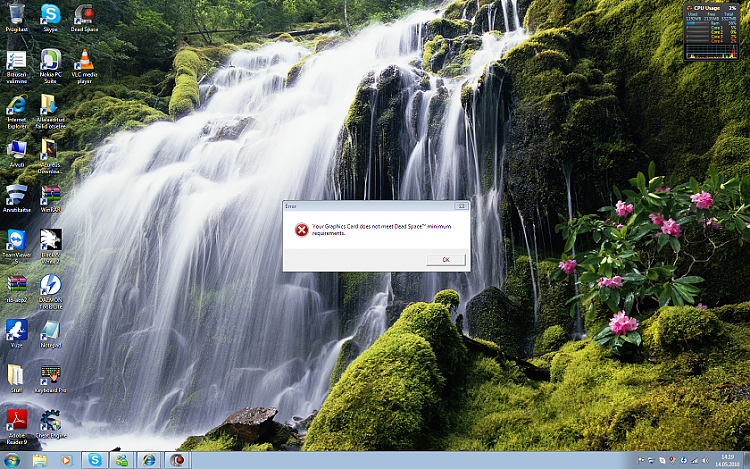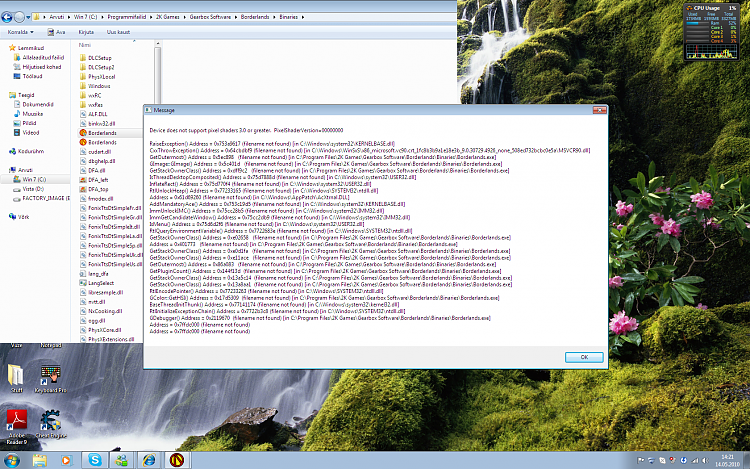New
#1
Nvidia card doesn't work for some reason!
I have a problem with my graphics card. I dont know if its borken or anything. It just doesn't seem to work. One day my computer just crashed. Than I shuted it down suddenly. Than when the computer rebooted the videocard drivers didn't seem to work. I unistalled and reinstalled the drivers and same problem. Everything seems to work, but I can't play any games. Every game throws a error message at my face. Most common error is the D3D9 error. I am not sure that my nvidia graphic card is borken or maybe its a overheating problem. I am really not sure. Anyway if anybody has got any ideas, please tell me.
Operating system:NVIDIA GeForce 9800 GT, windows 7 ultimate 32-bit
.


 Quote
Quote . I think I have all the devices up do date so that I could play just fine. There are may other errors that I get when I try starting games, that say that something is wrong with my video card. Like I said before everything worked fine before the restart, so there has to be a problem somewhere else.
. I think I have all the devices up do date so that I could play just fine. There are may other errors that I get when I try starting games, that say that something is wrong with my video card. Like I said before everything worked fine before the restart, so there has to be a problem somewhere else.