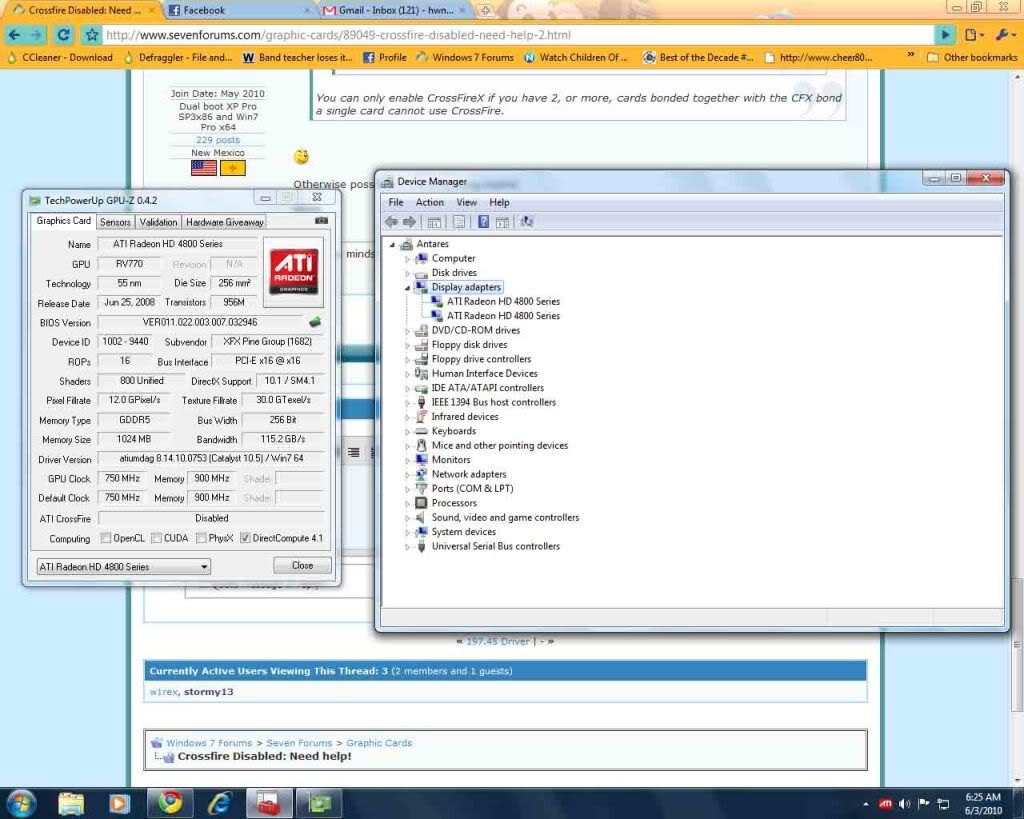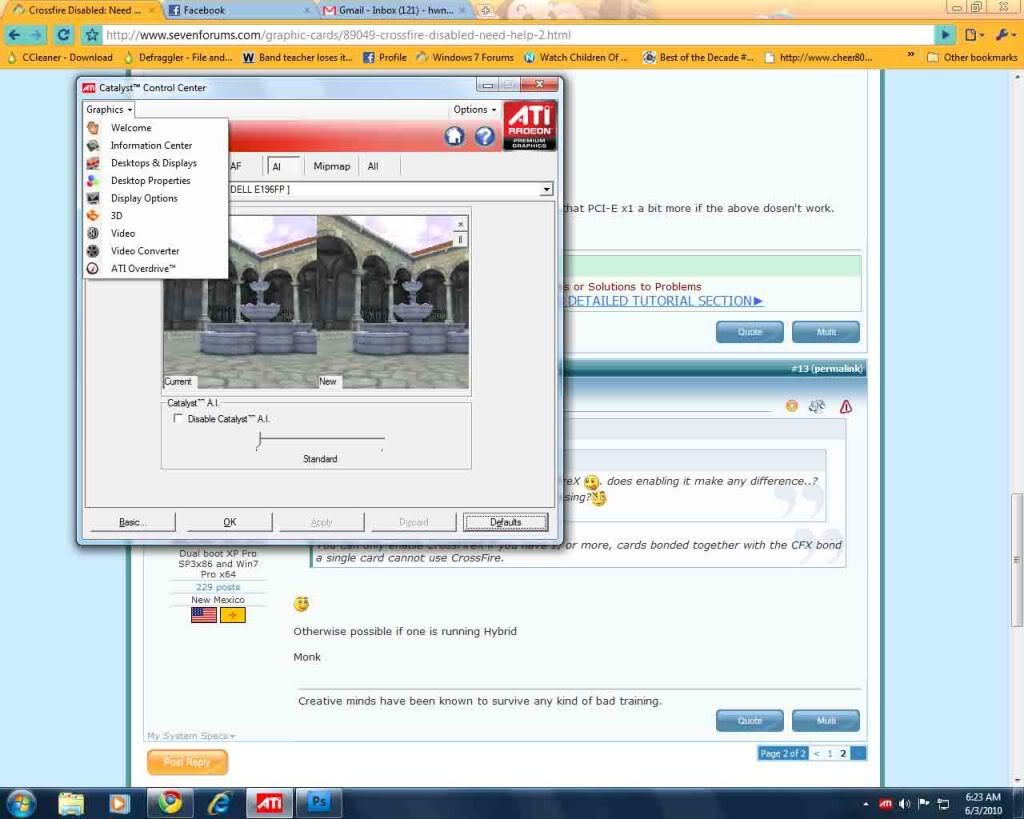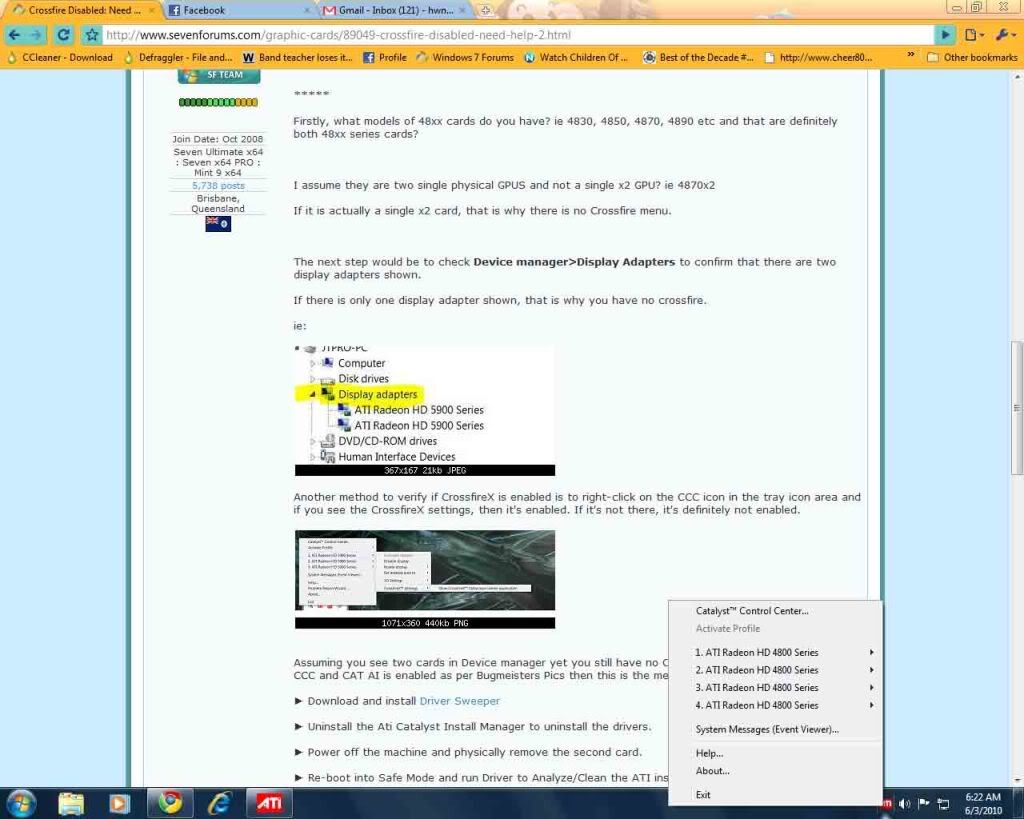New
#11
Crossfire Disabled: Need help!
-
-
New #12
The WEI only takes into account the primary card. Higher numbers are influenced by drivers or clock speed only.
*****
Firstly, what models of 48xx cards do you have? ie 4830, 4850, 4870, 4890 etc and that are definitely both 48xx series cards?
I assume they are two single physical GPUS and not a single x2 GPU? ie 4870x2
If it is actually a single x2 card, that is why there is no Crossfire menu.
The next step would be to check Device manager>Display Adapters to confirm that there are two display adapters shown.
If there is only one display adapter shown, that is why you have no crossfire.
ie:

Another method to verify if CrossfireX is enabled is to right-click on the CCC icon in the tray icon area and if you see the CrossfireX settings, then it's enabled. If it's not there, it's definitely not enabled.

Assuming you see two cards in Device manager yet you still have no Crossfire drop down menu available in CCC and CAT AI is enabled as per Bugmeisters Pics then this is the method I'd use:
► Download and install Driver Sweeper
► Uninstall the Ati Catalyst Install Manager to uninstall the drivers.
► Power off the machine and physically remove the second card.
► Re-boot into Safe Mode and run Driver to Analyze/Clean the ATI installation.
► Boot normally and install the CCC suite / drivers with only one card installed. Once installed:
► Power off and re-install the second card plus bridge and then boot normally again.
CCC should then pop up with the CrossfireX menu box.
* This is how your board supports Crossfire btw *
CrossFire mode
PCIE 2 slot operates at x16 bandwidth.
PCIE 4 slot operates at x4 bandwidth.
DFI DFI INFINITY P965-S
I'd look around the BIOS a bit more to investigate that PCI-E x1 a bit more if the above dosen't work.
-
-
-
-
New #16
Smarteyeball's got it spot on. The issue here is that the motherboard is reporting only pci-e 16 @x1 speeds on the 2nd card. His board should have pci-e x16 @x16 & pci-e x16 @x4 as it's a x16/x4 xfire board.
-
-
New #18
For those who may never have heard of the Hybrid XFire I mentioned, it was developed by ATi specifically to marry the integrated GPU in AMD 780 chipset mobos to either 2400 or 3400 gfx cards. The effect was to produce an XFire-like array without the need for two gfx cards. As Mellon Head noted, it was only operational with Vista. Why do this? To save money, I guess (by not having to purchase two cards) but many feel the results were not worth the hassle. I never had a Hybrid array: only know what I read. Interesting concept though.
Monk
-
New #19
Yeah, Hybrid was quite underwhelming, if you ask me. The improvement in my system was marginal, and it overheated my NorthBridge something fierce. I could count on a 15 to 20C rise in temp when playing a game. I had to stick an extra fan on the NB to keep it cool enough. I finally gave it up during the summer because the NB got so hot that the machine became unstable.
The problem was that the original Hybrid only worked with very low end cards, and you'd get a bout a 10 to 20% boost in performance (ATI claimed). But 20% of marginal is still marginal compared to a slightly better, reasonable cost, discrete card.
-
Related Discussions




 Quote
Quote . does enabling it make any difference..?
. does enabling it make any difference..?