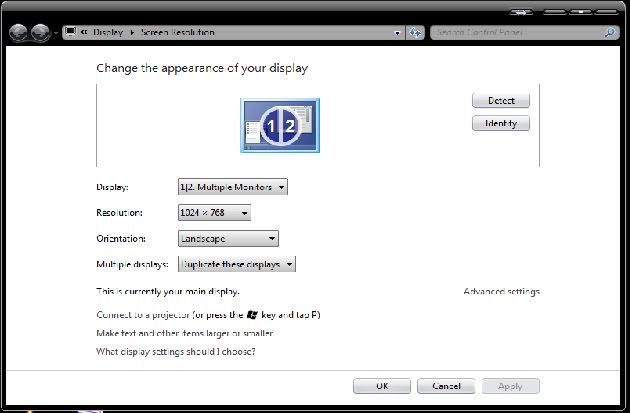New
#1
Geforce 8600m gt problem
hello,
i have nvidia geforce 8600m gt on dell vostro 1500
i dont know how to describe the problem so i upload an image
when i install the drivers my screen look like this..
if i flash bios may correct the problem?

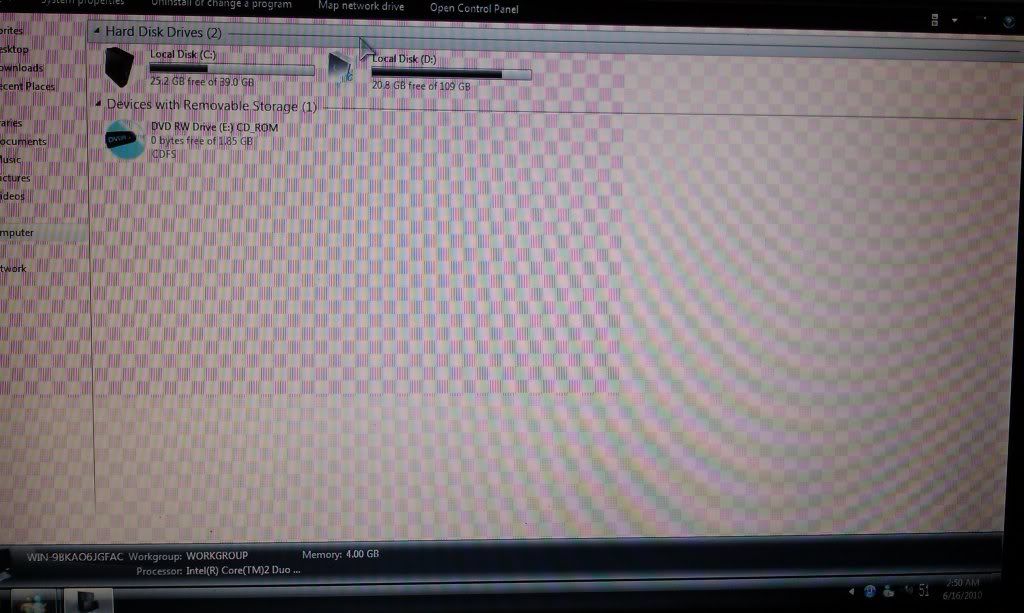
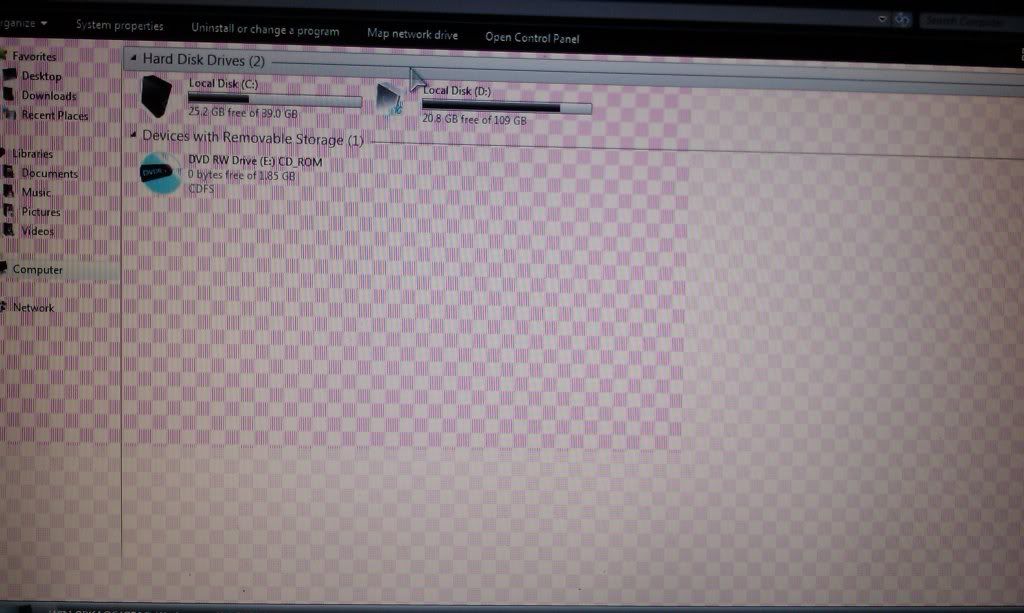

 Quote
Quote