New
#11
Powerful Gaming Notebook shuts down during gameplay
-
-
New #12
-
New #13
Uhhh... do you not have CCC (Catalyst Control Center) Installed?

GPU-Z also works...
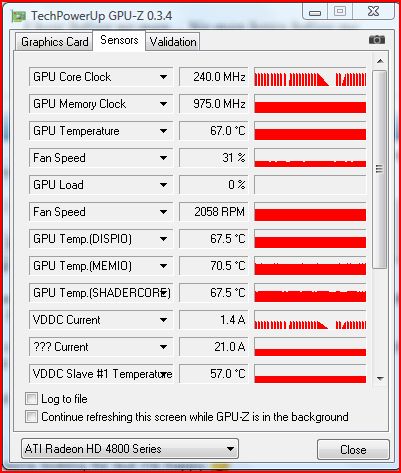
GPU-Z Download - Softpedia
-
New #14
ah i was just looking for "check ati temperature", but GPU is the right searh term :)
thanks. will edit this post soon.
-
New #15
post instead of edit because i was doing other stuff...
The max temperature the card got while playing was 95 degrees while playing timeshift on highest.
But didnt shut down the pc today...
maby tommorow things will be different but can this be of any help already?
hope so...
-
-
New #17
Well according to catalyst that aint a dangerous temperature yet...its orange, but not red.
alright here is the log file of GPU temperatures....
Began at about 70 degrees, ended up with 102 degrees, it didnt shut down so i quit.
http://www.mediafire.com/?w65p12vd23c9d4g
so whats the solution now...send it to msi repair center and wait 3 weeks to get it back?
or are there more options....Last edited by borgqueenx; 17 Jul 2010 at 02:41.
-
Related Discussions


 Quote
Quote