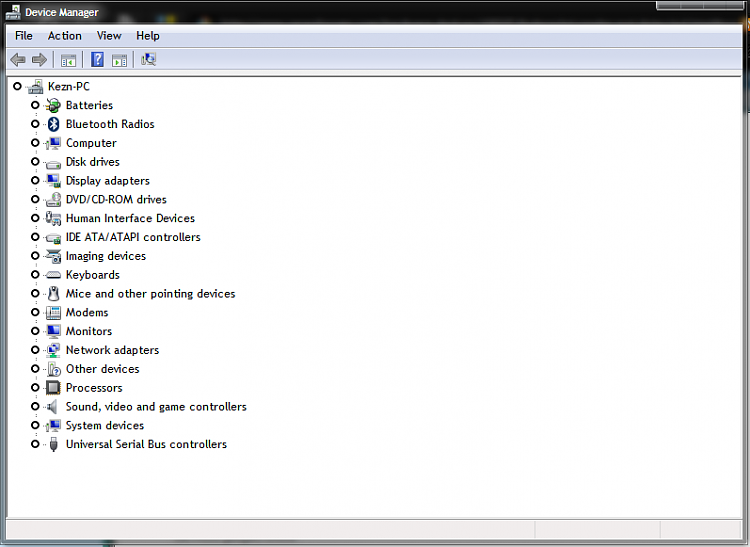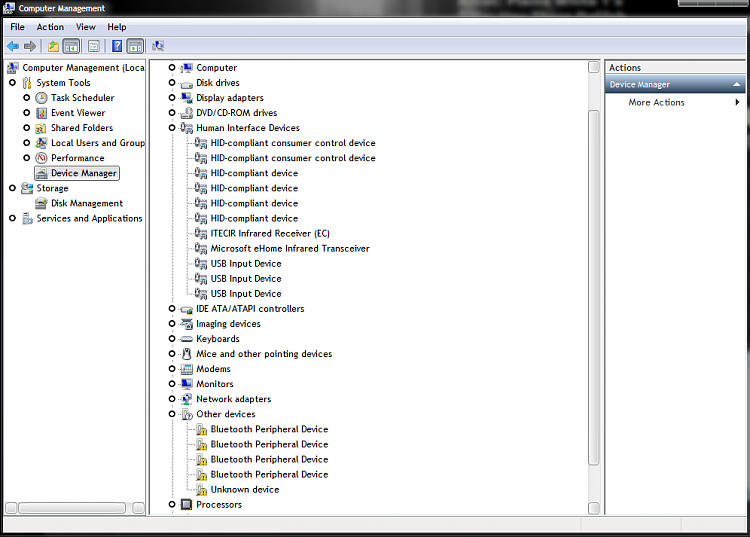New
#1
Finderprint Reader Not Detected ?!
Fingerprint Cant Detected !!!
I Am Using HP PAVILION dv3500 Notebook(dv3611tx)(Window 7)
Recently i juz send my notebook to HP service and they change my motherboard cuz i fried it =.=
Before sending to service my fingerprint work fine but after that changes of motherboard...my fingerprint cant detect anymore...and ask me to connect the fingerprint reader...
And during the logon scrren...Finger print logon software show "Detecting Reader" then after couple of minute it show "Reader Not Detecting"...
Already Try reformat my Window 7 and Reinstall The Fingerprint Reader Software And Driver
Software & Driver Downloads HP Pavilion dv3611tx Entertainment Notebook PC - HP Customer Care (United States - English)
[sp40721]Validity VFS201 Fingerprint Reader Driver for Microsoft Windows Vista
[sp43882]Digital Persona Fingerprint Reader Software
I Screenshot wad it show at my Digital Persona...
Izit the hardware problem or software problem ???
I Nid Help @.@
T.T

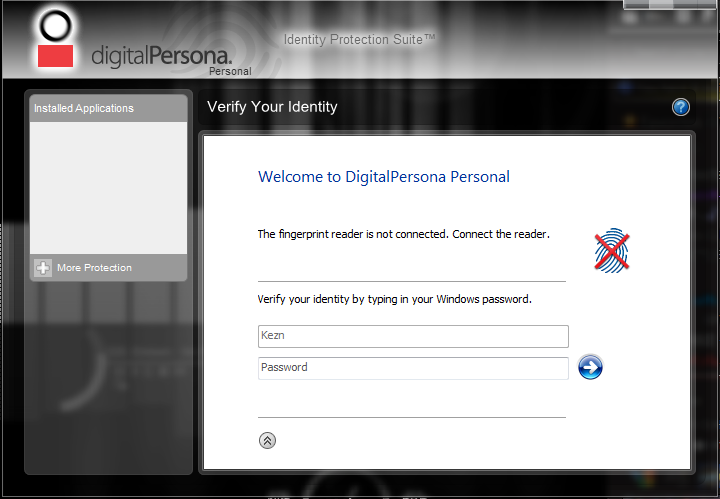
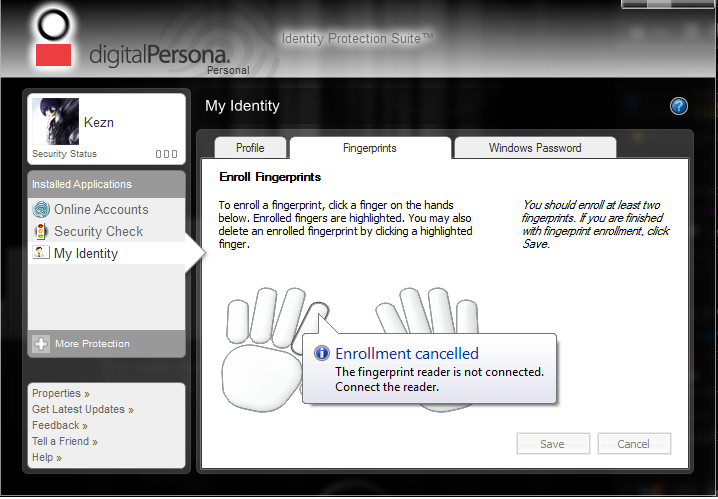

 Quote
Quote