New
#1
devices not showing that previously did!
-
-
New #2
It sounds like the printer was installed automatically by Windows and not by installing the printer's driver package and then connecting the printer.
If this is what happened you could remove (delete) the printer from Devices, unplug it from the computer, reboot, and then install the printer software and drivers as directed with your product.
This would also be a good time to check the manufacturer's website to see if there is a more current software package available for download for x64.
-
New #3
thanks your right i plugged in before i put the drivers in, i kinda thought that was logical ! doh thanks will re install.
Related Discussions

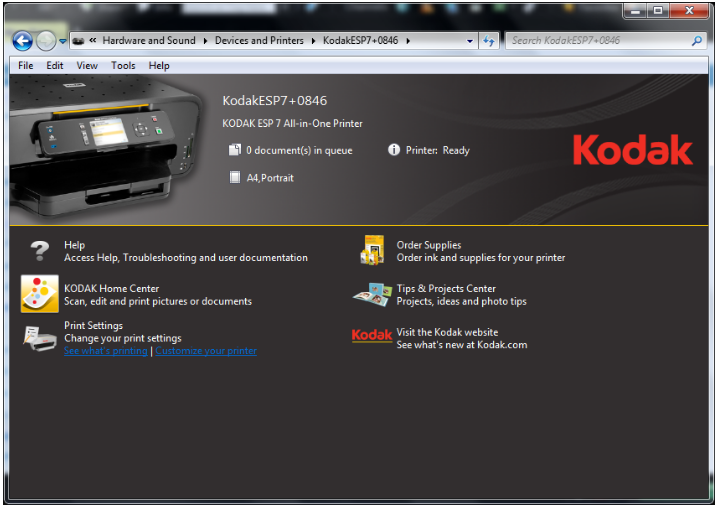
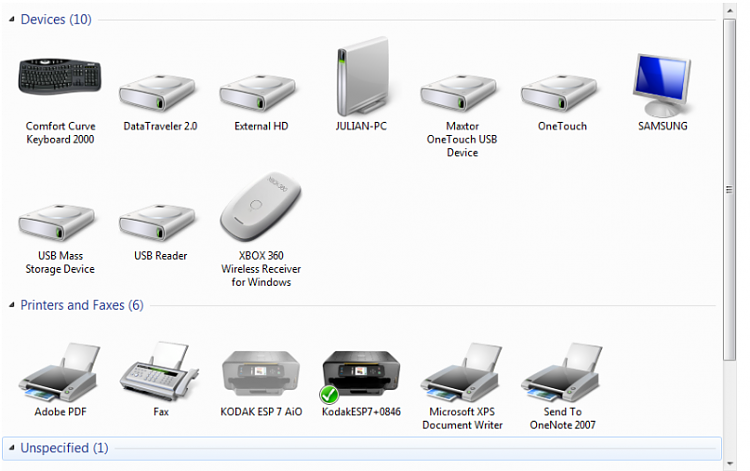
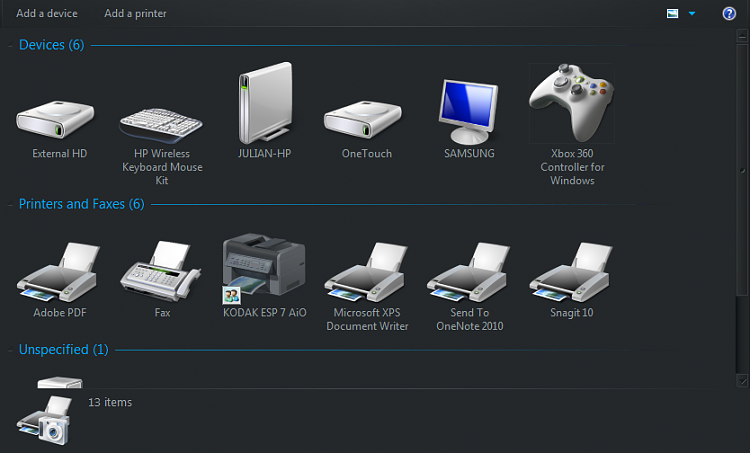

 Quote
Quote