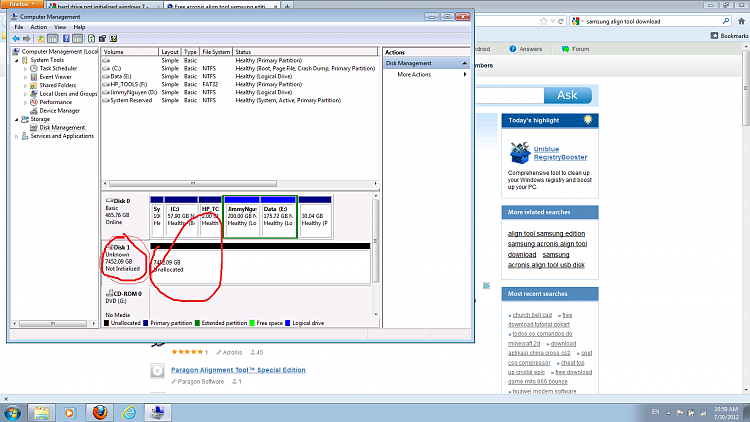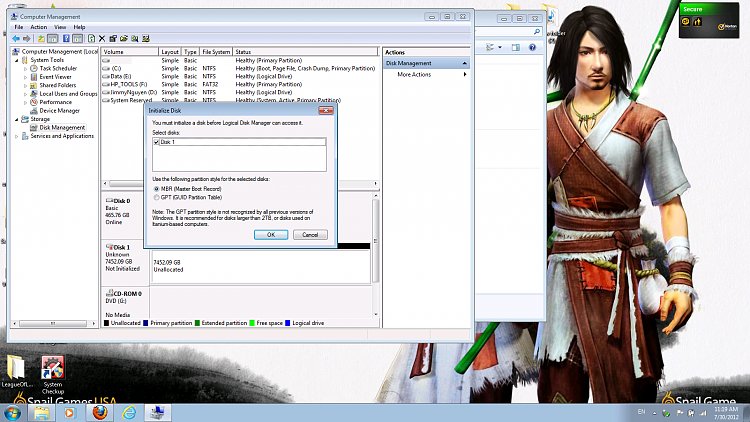New
#21
One option would be to boot from a live cd like Partition Wizard or GParted to run the format option while no Windows processes or even some 3rd party app is trying to access the drive. This will also bypass any write protection since no OS is running.
If the drive has any software such the volume being exFat to see it mounted in Vista that may be one reason for the write protection error being seen. Vista lacks any Fat support while 7 saw it returned just for things like external hard drives and flash drives, memory cards where Fat may be the default file system present.
When having one WD drive external turning out to be a GP sata II model drive enclosed in the drive saw exFat and had a form of Readi-Boost app that would bring up an installer. The installer was needed for Vista not XP or 7! I simply cleaned the drive off totally while booted live from a GParted Live cd and put a brand new NTFS partition on it.
If you already tried using the DiskPart tool and still got nowhere as far as the wipe and clean ntfs partition created the live cd option would be the next step. If that still fails you could be looking at a bad drive needing to be replaced or simply returned. Or the factory Partition Table was corrupt when you bought the drive where a full wipe is needed.


 Quote
Quote