New
#21
New Rig -- No Boot
-
-
New #22
Beeps
Karl -- With board on the bench as described in an earlier post. I got one long beep with two short ones. There was no memory in the slots. When I tried all of the configurations of memory that I could think of (out of the manual) All beeps ceased and the board was back were it seemed dead.
I modified the case so the V8 cooler can be bolted in from the back while the board is mounted. I ordered a new MoBo. I just need to clean the cutting dust out of the case and wait for the board. Won't be anything to add now for awhile.
-
New #23
Sounds like a plan. I've not had an ASUS board for awhile now, but I know that I benefited greatly from reading the manual. They produce excellent documentation.
My general rule with a new motherboard is to read, use all default settings until everything is running well, and update the bios before connecting anything else.
-
New #24
I'm with the ones thinking bad MB here.
Long story, so I'll try and give just the highlights.
Last summer my housemate and I built new Core i7 systems. Having been a fan of Asus since the K7V days, I chose a pair of P6T boards to build them around. Trouble was, they only had one in stock. I ended up getting a Gigabyte EX58-UD3R instead, which died on me last spring. I was just starting school and needed my computer NOW and not a month or two later after the RMA business. Running back to the store, I decided to go ahead and get the P6T like I had first wanted.
D.O.A.
I took it back the following day (after staying up until four in the morning fussing with it) and ran into my "regular" sales guy, who had been off the day before when I got the P6T. He told me that there had been a large number of returns with that board lately and he was no longer recommending them. (We've dropped about four grand with this guy over the last year, so he tries to keep us happy.)
I know anecdotal stories on the web about "that's a bad product, don't buy it!" aren't worth much, but during my sleepless night trying to get the daggone thing to work I encountered quite a few D.O.A. stories about that particular model. (There were also a large number of folks who were fine when using three memory sticks but couldn't get the board to work with all six slots filled.)
-
New #25
Asus
Well from reading my specs you will see I am running a P6T deluxe V2 now. I don't have any complaints. I have 8 Gig of 1333 running in this one. Thats four slots 2 Gig each.
I had this suspect board in my parts it was a P6T deluxe V2 so I decided to use it. Looks like it my be bad. But I went ahead and ordered another P6T Deluxe V2. Hope I don't have any problems with it. The manual says you can't fill all the slots with 1600 mem, XMP specs + board won't let it work. Three slots for 1600 speed.
Karl has the right idea. I never read the manual once I end up reading it several times.
-
New #26
a fellow I7 980X user i had a prob with Asus Mobos so i got GA-X58A-UD9 (rev. 1.0) 7x PCIe 16X and a good PSU Corsair TX1500W Gold.
And i got a G41 Mobo for my friends PC CPU E6600 and the Mobo was stuffed didn't even Post or beep just powered up and thats it (AKA Bugger all) so we send it back got money back and got new CPU and mobo
AMD Phenom 2 1090T and AM3 Mobo from gigabyte
-
New #27
Up and Booting
New MoBo fixed it. I ended up with a P6X58D Premium. Can't load Win. My Rom
Deck is EIDE and this board has no IDE header. Had to order a new sata deck. Up dated Bios to latest Ver. Gotta clean up my mess and straighten wiring and finish hookup while waiting on Rom Deck (Sata).Thanks to you all for talking me through it. It's kinda bad when you only have yourself to talk to.
-
New #28
Sometimes you have to talk to yourself just to have an intelligent conversationalist.
-
New #29
Congrats!
The manufacturers shoot for a 5% defect rate as the optimum target (it used to be 5% anyway, maybe its 10 now!). Anyway - that means you can built 19 more rigs before you get anther bad motherboard !
!
(Laugh here).
-
New #30
MoBo
I have been building my own machines since the 70's. That the first bad MoBo I have had. If I can build 19 more my wallet will never make it.

Related Discussions

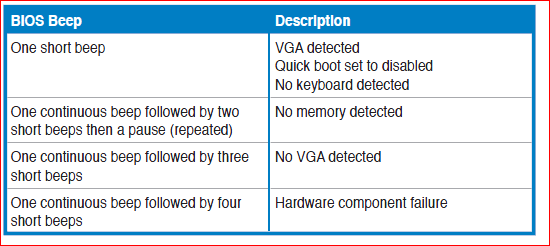

 Quote
Quote