New
#1
Adjust ram timings?
So currently i have my Q6600 overclocked to 3.52Ghz.ram is at 933Ghz with these timings..all stable.
Should i go for a lower ram speed but try and lower the timings? and wouldi get better performance with lower timings over higher ram speed?
My ram is OCZ Vista Gold series PC6400 (2X2Gb sticks)
TIA

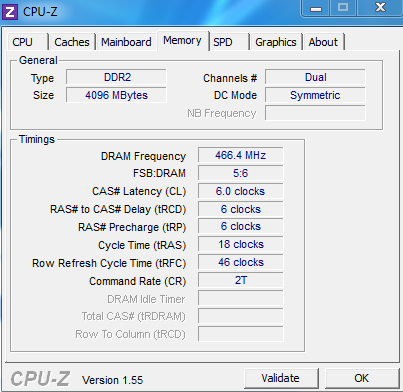
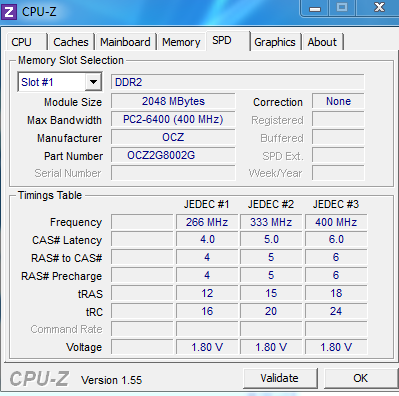

 Quote
Quote