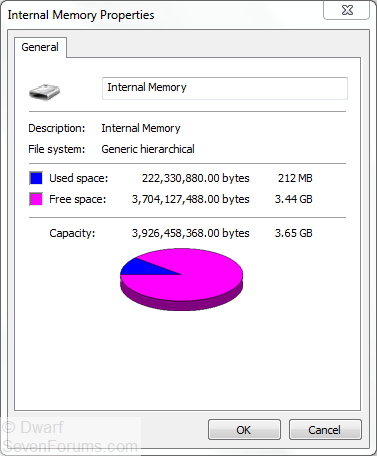New
#1
Sansa Clip+ - Not showing full capacity
Hello...
I've just brought Sansa Clip+ 2GB MP3 Player...
I've plugged the usb cable into my computer and I've noticed It isn't showing me the full size...
I've got only 1.60GB Free from 1.80, I did a format from the mp3 itself and from the computer...
Picture: http://i52.tinypic.com/2ivl5d1.jpg
There isn't any hidden files or system protected files...
How can I solve this?


 Quote
Quote