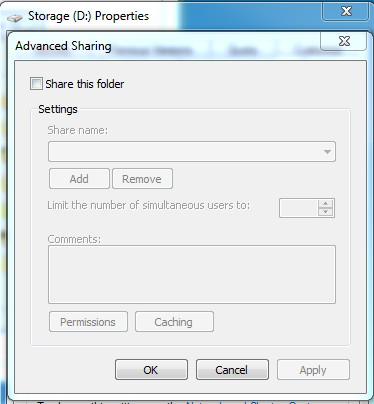New
#1
Secure a Storage HDD?
Hey guys,
I have a 500Gb Hard drive in my system which i use purely for storage,Like my films,music,,and information id rather keep private.
My parents and my sister and sometimes some friends all use this pc,and even on their limited user account they can still access my 500Gb drive,How can i stop them,Its not like the info is so very private that none one should see!,but id prefer it if they were not just able to view whats on the drive.
Is there a way i can make the drive only viewable to an admin or somehow password protect it?...i cant see anyway within windows to do it
Appreciate any help.
Thanks



 Quote
Quote