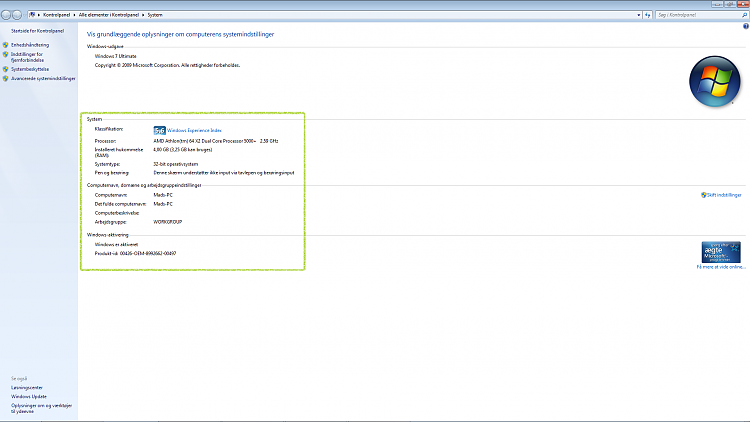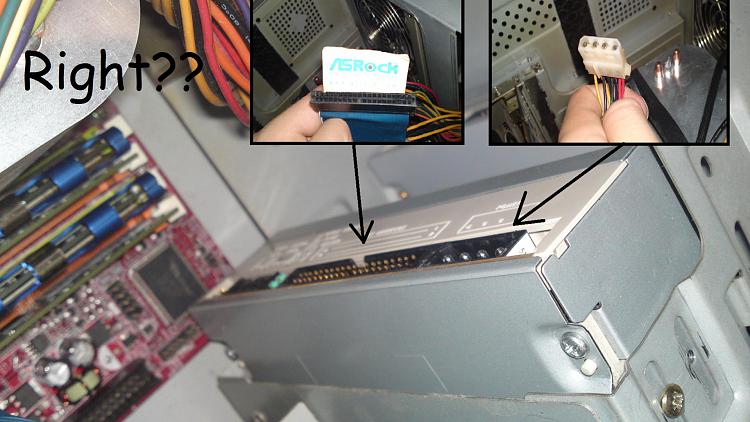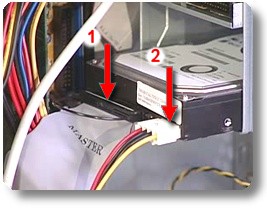New
#31
OK, turn OFF desktop computer, disconnect data & power cables from DVD drive. Turn ON computer, power all the way up to your windows desktop. Then shut down computer to OFF. Re-connect Data & Power cables to DVD drive. Now turn ON computer again, be connected to the internet. Let windows possibly re-install DVD drive.


 Quote
Quote