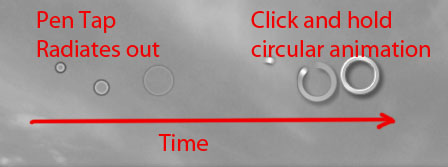New
#1
Wacom Tablet, ring round pen cursor
I use an Intuos Wacom Tablet in Photoshop CS4 x64, and I've been driven crazy by an animated ring that appears when I touch the pen tip to a menu or slider. It made my movements much less precise. E.g. when I tried to drag a slider a short distance (say, 100% opacity to 95%), the pen wouldn't grab the slider at first; and then it would make much too big an adjustment (100% to 50%...).
I've now tracked down the solution, posted on the EU Wacom forum 2 days ago:Wacom Forum - Wacom Europe GmbH | View topic - small annoying things on vista...
Here's what it says:
"Vista has the 'pen inking' from XP TabletPC edition integrated, allowing gesture and handwriting recognition. You can control the settings in a special control panel for this, called 'TabletPC Input' panel. [Pen and Touch, W7.]
*Disable 'Press and Hold' to remove that circle.*
"You could also disable the service 'TabletPC Input Service' or go to device manager, select Human Interface Devices' and disable WacomVirtualHID.*
"Then Vista does not see a pen devices and will not activate those features. The tablet will still work fine on desktop and in usual pressure sensitive applications."
I had already disabled the tablet PC in Services, but apparently that wasn't enough. I disabled Press & Hold, and the ring has vanished.
This is probably well known to Wacom/Photoshop users who migrated to Windows 7 from Vista, but I migrated from XPPro, and the info was tolerably hard to find online, so I'm posting it here in case anyone finds it useful.
Mary


 Quote
Quote