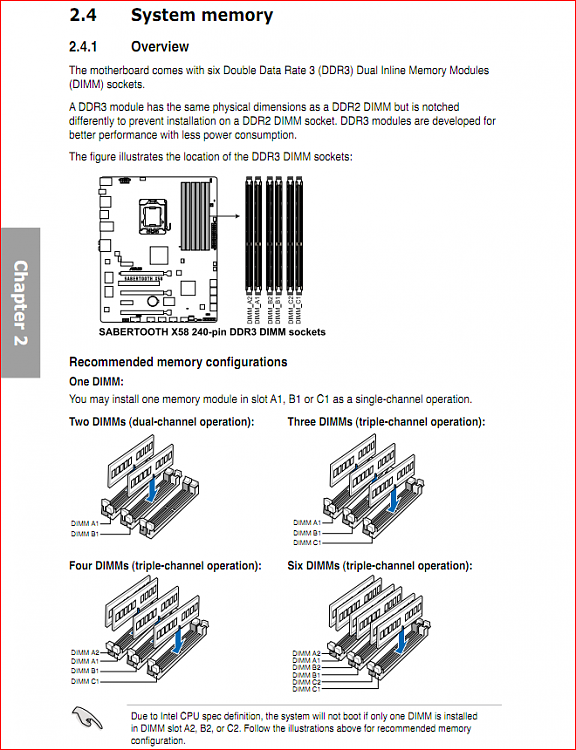New
#1
win7 64bit only recognizing 6gig of my 8gig of ram
I just built a win7 home premium 64-bit system with 8gig(4x2gig sticks) of ram in a triple channel mode. When I use cpu-z to check on my ram, it see's all at gigs at their proper timings and recognizes the triple channel set up. However, windows system configuration is only listing 6gigs. Is there something I'm missing about setting up windows to recognize this? Does windows not recognize triple channel set ups?


 Quote
Quote