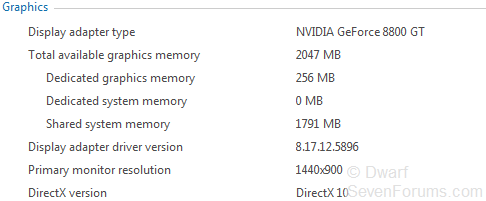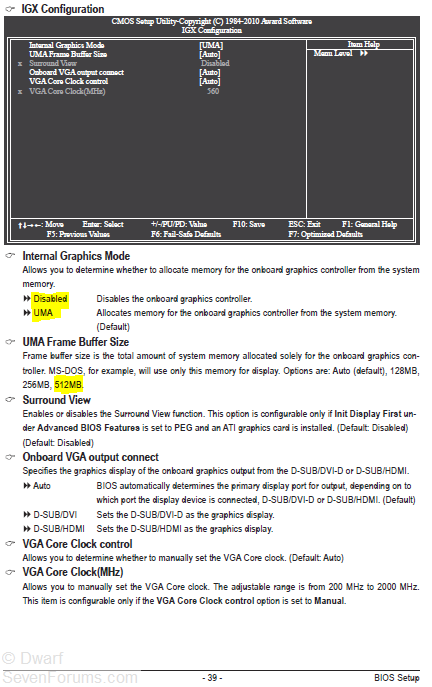New
#21
Also, there should be a setting in the BIOS for how much Ram you want to use for the graphics chip you can test by setting it lower from 512 to 256? If you can find the setting.
Also if you do have an actual Dedicated Graphics Card, you can disable the integrated graphics: How to Disable an Onboard Graphics Card in BIOS | eHow.com
Edit: didn't see Brianzon's post, before posting this, but I think we are all in the same boat here. I think its your integrated graphics taking up that ram...


 Quote
Quote