New
#61
Sorry for the delay. I have continued installation, it is now preparing desktop. Before we are done, I want to be sure I have set up properly for back-up, restore points and restore/repair image
Sorry for the delay. I have continued installation, it is now preparing desktop. Before we are done, I want to be sure I have set up properly for back-up, restore points and restore/repair image
Excellent. Very wise.
You will automatically have restore points as long as you don't go changing anything or trying to use one of those wonder "speedup/cleanup your system" programs.
Nos to making the System Image:
Do you have an external USB drive?
My preference is an external USB drive although we can hook up one of your extra hard disks and use it for a backup location.
The backup location MUST be on a disk separate from the one you are backing up.
Let me know when install is finished.
I recommend going ahead and choosing Windows Update and making sure that you have chosen to let it update drivers and MS programs.
This first time there will be a volley of updates, but nowhere near as bad as one has when updating XP for the first time.
right now it is still verifying the Windows Anytime Upgrade #. Yes, I have an external USB drive. On the snip from a few days ago, it is labeled BackupMax (Maxtor). it is 300 Gig.
so, after the upgrade is complete will be the time to shut down & attach the External drive for back-up, right?
Very Good.
Let's first do the update then the backup.
You will do following to update:
Control Panel | Windows Update | in the left-hand pane click on Change
Settings | check all of the boxes.
I've included a couple of snips. You will see that I manually update rather than the auto update, but for now Auto Update will be the wiser choice.
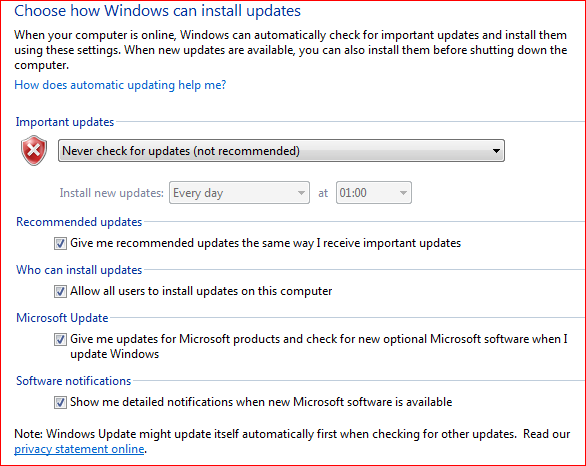
Installing 55 important updates
Looks like the number has grown since the last time that I started at ground zero.
After the updates finish and you've done any and all required reboots, choose Windows Update again. Sometimes there are updates to the updates. You just keep choosing Windows Update until Windows Update tells you there are no more.
The only optional updates that I leave off are the ones for other languages (which I think is a Win 7 Ultimate thing only) and the Live Essentials since I do not use hotmail, Windows Mail, Windows blog writer, Windows MovieMaker or Windows Chat or any of those things. But that is a personal choice. When it comes to using Windows Messenger, Windows Chat, etc and you have questions, someone else will be able to help you.
Oh yes, after all critical updates are installed, you check the optional updates and let it update your keyboard, video, wifi adapter, etc drivers.
Papa Microsoft knows best.
I do some messaging, but not from this machine. This is my development machine & I try to keep a lot of the play stuff off it. My laptop & another machine are for that. Even then, mostly I message out of Gmail page.
I do, however use MS Security Essentials. I will get it on after we get the configuration set up.
Oh, yeah, I need to be sure I have XP Mode Virtual Machine working before we call it done.
When the updates have updated, then:
We will make a System Repair Disc,
next a system image backup,
next install XP mode,
make a system image backup.
Here's how to make the System Repair Disc which we hope you don't really need but it's rather like you always want a spare tire in the trunk in case you have a flat.
START | type System Repair | Enter key | Create Disc buttonDISC - CREATE A SYSTEM REPAIR DISC
Back in two hours. CST is 1815.
Okey Dokey. Just restarting after first run of updates