New
#1
Laptop speakers don't switch off
When I play a game or listen to music, etc I usually use headphones. Now I notice that even though the headphone jack is plugged in my laptop's speakers don't switch off. I attached two screenshots; they show that the game's sound is somehow linked to the speaker's volume and in the other that the headphone's volume is also linked to the system's volume. This means when I turn the volume down for the speakers then the headphones are also automatically turned down.
How do I fix this?
Thanks.


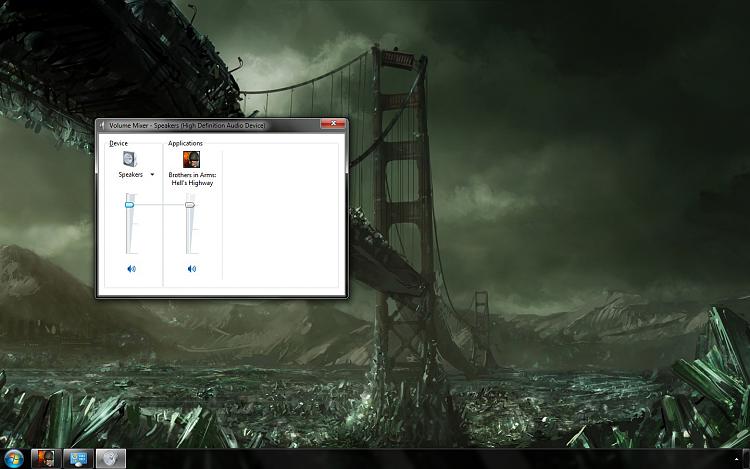

 Quote
Quote