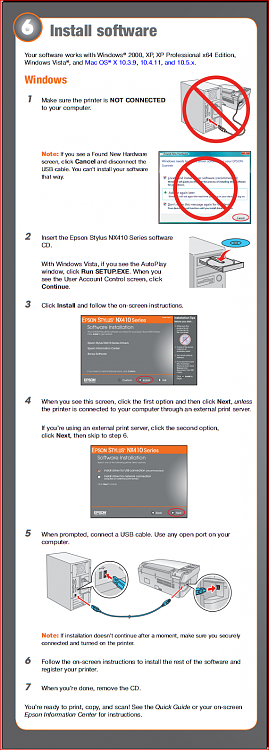New
#1
Epson NX415 can't be recognized
Windows 7 Home Premium 64bit. Intel Q9550 2.83Ghz on Gigabyte MB #GA-EP43t-USB3, Corsair 1333 DDR3 8GB. Been working on this problem 4 days now. Checked all your threads relating to this, can't find fix.
Epson NX415 is a all-in-one printer. It worked fine with my old OS Win XP Prof. 32bit. Had ASUS MB, w Pentium 4, 2.8Ghz & 2 Gigs of Memory. Re-built with above components, everything else i add or do works great except the printer. When I plug it in, USB, The OS will not recognize the printer anywhere. It will recognize the scanner part of it though. In "Printers and Devices" and "Device Manager" it will show the scanner with a Yellow Exclamation point. The printer does not show up anywhere. I can download the New Driver for the scanner and the exclamations are removed and the scanner works fine but, I cannot download the new Printer Driver without the Printer being recognized. Anything you can suggest would be Greaaatly Appreciated.


 Quote
Quote