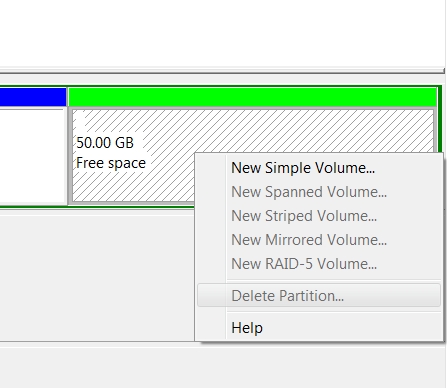New
#1
Adding free space to existing drive?
Hi. I'm wondering if I add free space to one of my hard disk drivers would it delete all the data in it formatting it?
I have a free space of 50 gbs unformatted. I want to add this space to my F: drive using disk management through right click menu "extend partition" (right clicking to F: drive) though I'm not sure if all the stuff in F: drive would be deleted if I do that.
I'm using Win 7 Ulti 32bit. Btw, you have great forum. I've been using the forum for many of the tutorials on 7 stuff. Checked tutorials section before registering and posting this. I couldn't find a related question or tutorial in the forum.
Thanks in advance.


 Quote
Quote