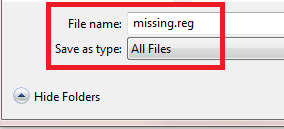New
#11
Uhg. iTunes. The attack of the blue meanies.
Most likely, hopefully, iTunes has commandeered all of your file associations. You can manually go through the list of associations and change them back to the desired programs, but it involves a lot of guesswork.
Hopefully a system restore to before iTunes was installed will work. In the future, when installing iTunes, RealPlayer, Quicktime, or any other "multimedia" application say NO to any window or checkbox that asks to change associations.
If you are not fortunate, you may need to go deeper. Take a look at these links, if you have not seen them already, and see if anything mentioned there will work for you:
No sound from web browser [Solved]
No Sound on internet [Solved]
The only caveat being that these are solutions for Vista. They should still apply to W7, but YMMV.


 Quote
Quote