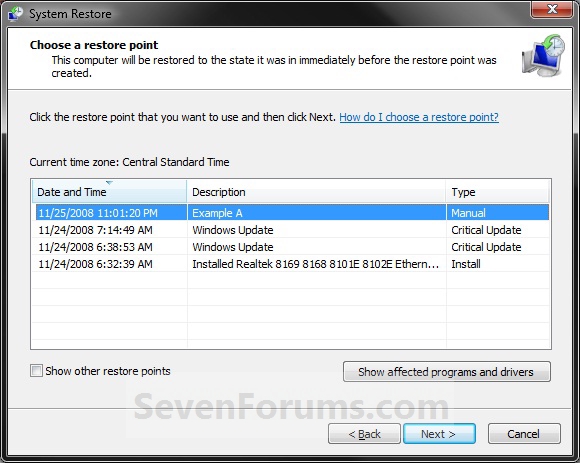New
#1
No audio in any browsers in Win7
About a week ago, I lost audio in my browsers. Everything was fine then bam. I can play VLC, Cd,DVDs and don't have a problem, but I cannot hear anything online. I am not sure what happened. I did a lot of trouble shooting. I tried to update drivers, but it's going for the Windows one. I did malware and Virus scans, software updates, drivers, codecs and even a system restore, but the problem is still here. I am not sure what you need in order to try to help me. I have a Dell Inspiron Duel Core, run Win7 Home Premium, 64-bit. I've googled and looked here and still am not able to get it working. I did notice that it stopped after running iTunes. I uninstalled iTunes, but that didn't help either. Can anyone help me please?
thanks,
Linda


 Quote
Quote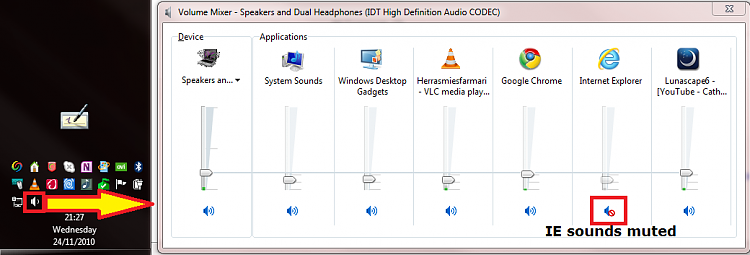
 )
)