New
#21
Have you checked that Windows Audio Endpoint Builder service is running? Right click Computer on the right pane of Start Menu, choose Manage. From Computer Management console, choose Services and check the status of the service.
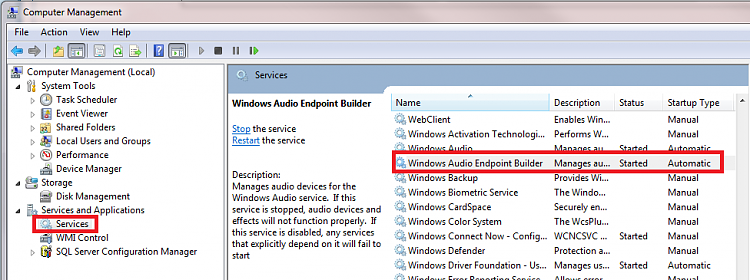
If it's not running, right click the service and choose Properties. Start the service, also make sure you turn automatic start on.
Kari

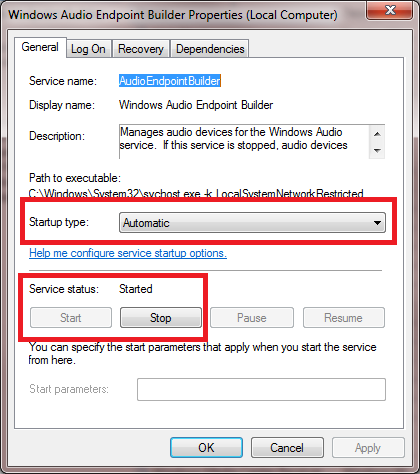

 Quote
Quote Warning
Warning Kari
Kari