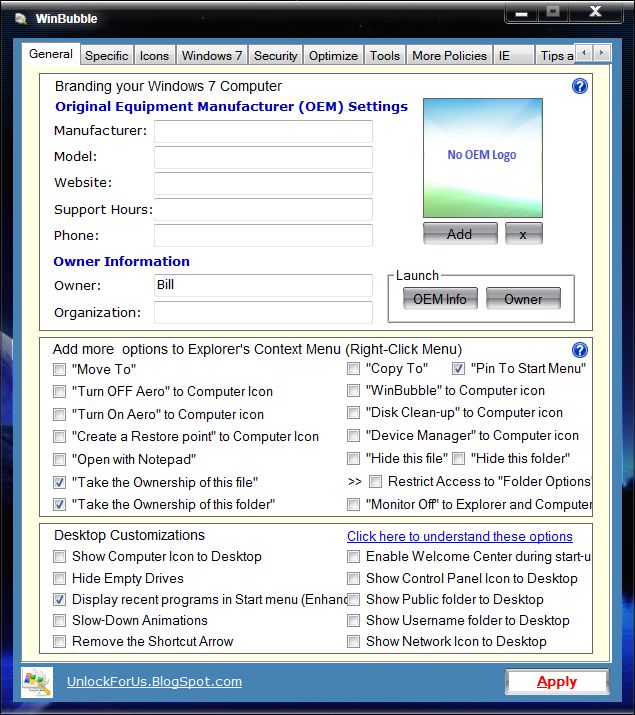New
#1
Device error
I have Windows 7 Home Premium 32 bit and one time I took my laptop to a computer store to fix it from a serious system error, but after they fixed it, they entered the device information wrong and the laptop cannot download realistic icons for itself anymore. The model number of the computer is wrong now. Is there any way to change the model number so that it will get the realistic icon again in devices and printers?
Thank you in advance!


 Quote
Quote