New
#1
where's my HDD
-
-
New #2
try this go to devices and printers and see if its there with a yellow exclamation mark? if so troubleshoot it.
-
New #3
i notice in computer management it has the yellow exclamation mark on disc 0 is it a empty drive with no data? if so you may have to format it right click the drive in computer management and see what the context menu offers.
-
New #4
try this
- Start -> Right Click Computer -> Properties
- Device Manager (on left side)
- Click the Disk Drives arrow to show the list
- Find Your Drive You Installed Here
- Right Click on the Drive -> Uninstall
- After the HDD disappears, click the Action menu -> Scan For Hardware Changes
- This will rescan your system and reinstall your HDD drivers.
-
New #5
can you convert it from dynamic back to basic? i seem to remember that when a HDD is converted to dynamic, it cant be read by another operating system. (i'm assuming it wasnt converted to dynamic on your present machine). if you cant convert it back to basic, you may have to reformat it (as long as it doesnt contain any files you need).
-
New #6
For some unknown reason Windows device manager likes to label some SATA connected devices as SCSI. May be the same problem with some IDEs.
I have a Hitachi, Seagate 1TB HDDs, DVD all SATA. Device manager lists them as SCSI. After I found it wasn't a unique problem and had no effect on the operation of the devices, I ignored it.
Your Device manager shows 2 HDDs as does disk management. But you indicate disk management doesn't show a HDD???
-
-
New #8
-
New #9
You could try
1) Open elevated command prompt
type cmd in bottom search bar. On cmd.exe, right click and run as administrator.
2) You get something like
c:\windows\system32>
type
>diskpart
>list disk
>list volume
.
> exit {to get out of diskpart}
What do you see? Do you see the missing disk and any of it's paritions?
----- can you take a snip/screenshot & post it.
-
New #10
Isn't the missing disk in question "Disk 0" in disk management? If so it's not actually missing it's just not recognized by windows because its dynamic and not basic. I'm guessing it was made dynamic on another PC/OS so it needs to be formated/converted back to basic on this PC.

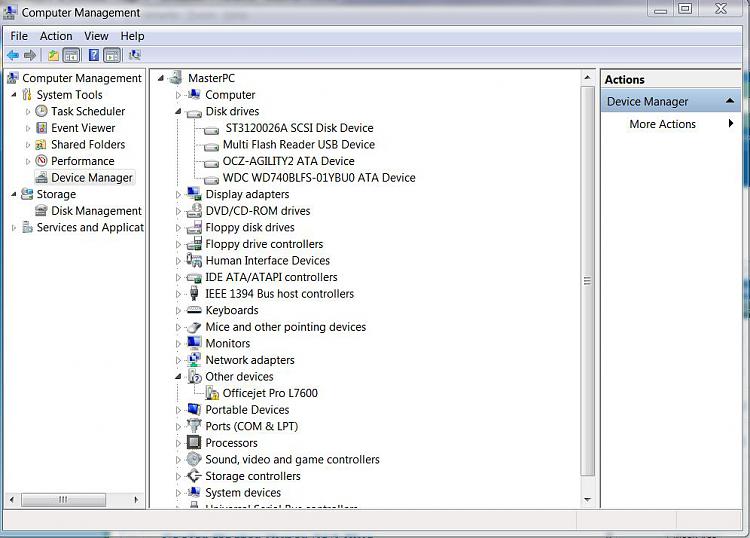
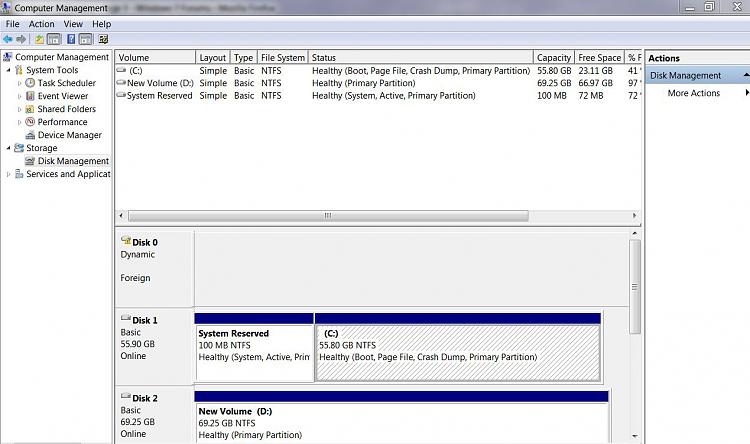

 Quote
Quote