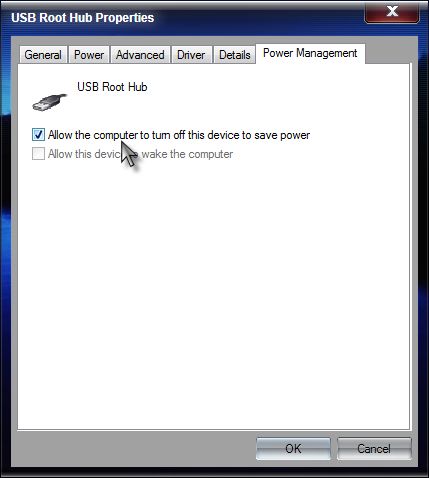New
#1
External Hard Drive Constant Auto Play
I have two Seagate GoFlex 2TB drives which I alternate and use for backup. They are connected using USB 3.0. I recently swapped the drives (one stays off site). The Windows AutoPlay box (Open Folders, Use for Backup, etcetera) pops up at a regular internal. I have disconnected and re-connected. I've uninstalled the device and re-installed. This hasn't happened in the past. Just suddenly started. The drive is fully functional.
Any ideas?


 Quote
Quote