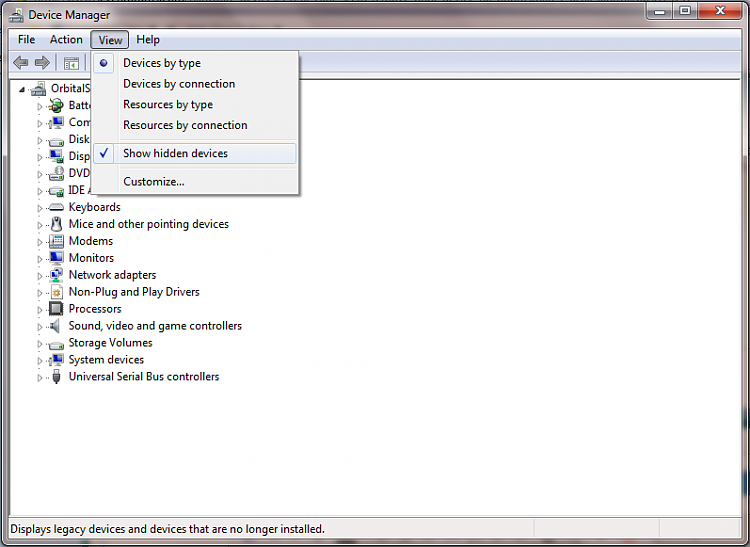New
#1
Can't seem to remove print device HP Photosmart C-6280
Hi Gang,
The below image should give you an idea of my a.) dilemma and b.) frustration (note name of default printer).
This is a Home Network printer. Windows 7 in this instance is running wireless on my Dell D-620. It did not like the installation disk for the HP printer, but was able to locate internal drivers for it. It's set up using the IP addy. Sadly, it doesn't like to hold the printer mapping over time, and frequently drops it. I've tried a few things, but only removing/reinstalling the driver seems to solve it, and even then only temporarily. Problem is, the ghosts that you see in the pic. I remove them using "remove device" but they only reappear on refresh, or restarting of the "Devices and Printers" window.
HELP suggested removing in Device Manager, but there is nothing there to remove. I'm sure I am not seeing the clear answer here. Can anyone offer a suggestion? I just want those ghosts out of there and my life back. ~~~~
Last edited by tfcolligan; 14 Jun 2009 at 10:28. Reason: clarification


 Quote
Quote