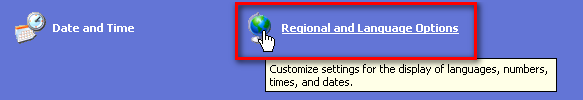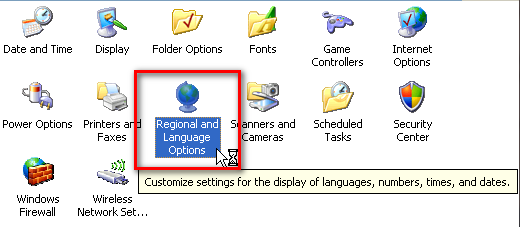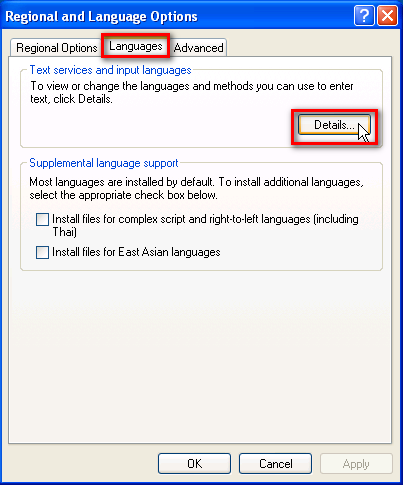New
#1
New computer, keyboard issue, please help!
My grandmother bought me a brand new Dell XPS 8100 for an early Xmas gift, so I could actually have a 'home office' of my own, in my bedroom. It works good, nice and quiet and speedy. It's running Windows 7 (though I'm not sure how you tell what version?).
Now I'm having an issue with the keyboard. The drivers are all up to date/installed. I'm a novelist, so I need a functional keyboard and I went to write tonight and: on the '/" key, my " turns into @, but the ' works? And my # button becomes my " Any ideas? I cannot write like that!
I unplugged the keyboard (which is a Microsoft Ergonomic 4000, brand new) and plugged it into my kitchen computer, which is an old dimension dell, running XP Home SP2. All the keys worked fine. So it's not that keyboard. Still, Microsoft's troubleshooting site told me that perhaps it was my keyboard port. That's fine.
So I go back into my room, and pull out the keyboard that CAME with the XPS from Dell (it's a typical flat wired keyboard, I don't prefer them, so I bought an ergo 4000) and installed/plugged it into a different port (one of the top USBs). Same exact key problems. I need my "" key to work!
So... It's the computer. It has to be. Or is it a problem with 7 that...I can't obviously live with this. Is it fixable, or will I have to send it back and get a new one? But I -just- got everything set up. >< Helpppp me.
Thanks-Kodi


 Quote
Quote