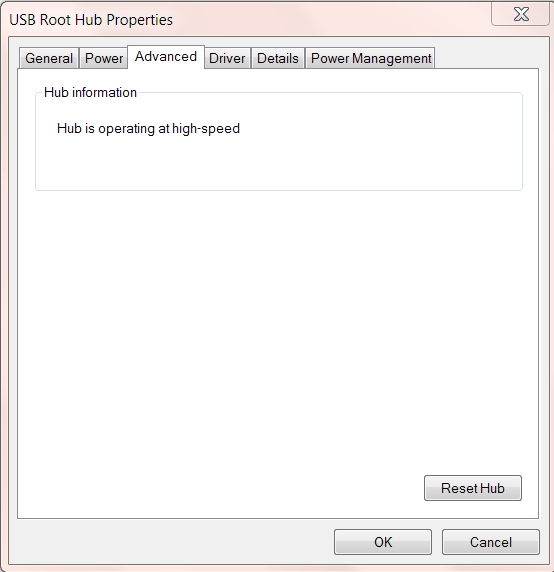New
#1
How do you confirm USB3 is operational
G'Day All,
I have an fairly new ASUS laptop that has a USB 3 port onboard. In preparation for buying a WD passport USB 3 drive I decided to downloaded the latest USB 3 driver from the ASUS website. When I tried to install it the installation ceased and gave an error code.
I rang ASUS tech support, they gave me a link to another driver which I downloaded and the same problem occurred. After many follow up calls I came to the conclusion they were of no help at all, especially when they finally suggested formatting the hard drive and doing a fresh installation, which I wasn't prepared to do seeing everything else seemed to be humming along okay!
Okay so what's the problem I hear you ask:
Seeing this driver wouldn't install correctly, could the original USB3 driver have been corrupted, because when I connected my WD passport drive, I'm not convinced it's operating as a USB3 device and with my limited knowledge I have no way of telling if it is.
I've checked the BIOS and the only option for USB3 is to change from 2 switching modes, which I don't want to fiddle with yet until I hopefully hear from someone with some suggestions.
When I checked under the USB Heading in Device Manager there are USB 3 options listed along with a Composite driver. On checking the Drives heading in Device Manager for the WD passport drive, the driver shows the date of 2006 which is the same date as that used for the Composite USB.
This didn't seem right to me so I tried to do a driver update from both the software that came with the WD passport drive, and from the net. Windows reports the latest driver is already installed installed.
I found a thread here about USB3 ports not working, (USB 3.0 Ports Not Working) But I'm not sure whether this is relevant to me as I my USB listings don't show any errors with the drivers, I just don't seem to be able to access the USB 3 setting.
Hoping somone is able to help. Cheers Ron


 Quote
Quote