New
#31
Here is a google search that should help you (in more ways than one...):
H577QT1GD length - Google Search
Judging by the 3rd result down, it's just over 9 1/2":
You seem to be very entusiastic about computers, but aren't quite sure what to do about it. Throwing money at it is not the answer, as you don't really know what your needs are or how they will be served by what you are buying.
Information is free. Knowing how to find that information is critical to your interest. Google is a great place to start. Use it. Learn how to use search terms. Experiment with different terms to find what you want. It's simpler than you think.
For instance, within seconds of reading your post asking about the length of the card, I searched google with the terms H577QT1GD length (h577.. being the model# of the card). I didn' really cull through the results, but reading the first 3 'blurbs' turned up information. If I was really interested in that info, I would then check other results for verification.
I'm not telling you this because no one wants to bother with giving you answers, but because of your stated interest in learning and using computers to make a career. And, it's also easier on you to find answers rather than the 'post and wait' routine.
The old addage applies:
"Give a man a fish, he eats today, teach him to fish and he eats for life".
If you wish for knowledge, you don't have to glean it one post at a time. Learn to fish. Google is an excellent place to start. And, since you've already been to Newegg, you have a great resouce just by reading user reviews. You can learn loads about the product through user reviews. And pick up other technical information as well. Many resources out there for those (like you) avidly seeking to learn. The Seven Forums are a great resource, but there are many more.
James

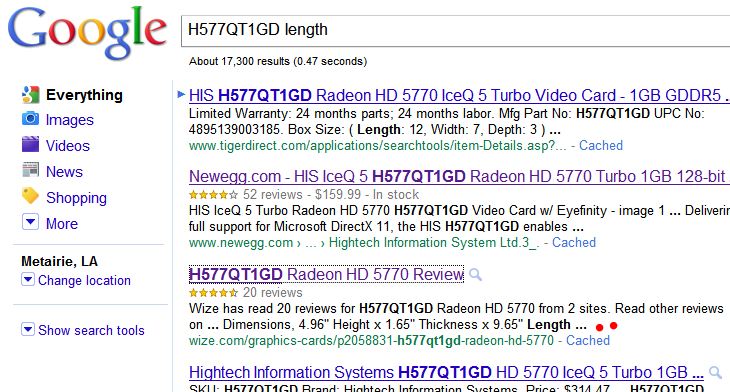

 Quote
Quote