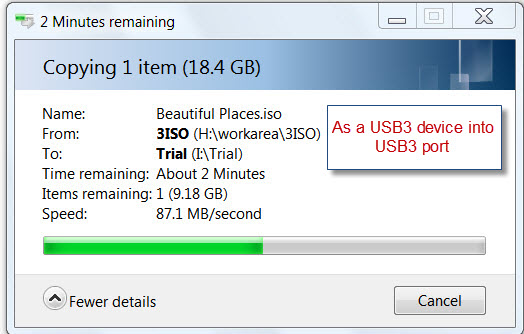New
#11
The plot thickens!! I got a friend to check that I had installed the card correctly and I had !! So i will send it back and get my money back.
I went o a pc shop today and bought a graphics card HIS radeon HD 5450 and the aero performance has gone down from 4.3 to 4.1 but the 3d graphics has gone up by 1.0
Also bought a different make USB 3.0 card at same time they watched me install it in the shop so I did right get home and not working computer does not reconise the card is in.
I am begining to think me and computers dont go well together I ordered some extra memory online and guess what computer wont take it work fine if take out other sticks of memory I think is because one is 667 another 5300 and the last two where 6400 which is a pain as I did the crucial scan thing and thats what came up!!
Maybe I should have stuck with my ZX81 no problems there LOL


 Quote
Quote