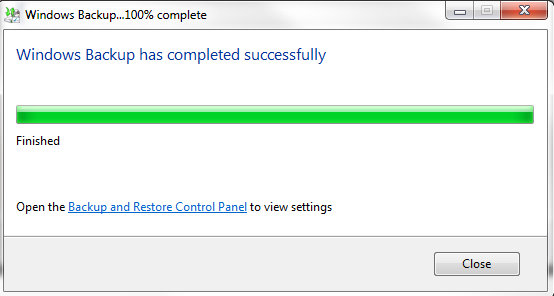New
#11
HI;
I did run the WDC program as I posted about here https://www.sevenforums.com/crashes-d...ml#post1170551 The values looked on the high side compared to the reference values, but the WDC program did not report any problems with the disk and showed it in good health.
I'm still unsure of the status of the HD. That's why I am manually copying all of my important files off of this machine to my external hard drive. I'll feel a lot more comfortable testing things once I have my photos / videos /documents backed-up.
Should be finished copying by early afternoon or so. I am copying one large folder at a time.
Thanks
Jamie


 Quote
Quote