New
#21
Good cooler for I7-920 OC
-
-
New #22
And it's only going to get worse
That's a D0 stepping - although the stepping at this stage is moot.
When it comes to the push push/pull - did you correctly align the fans (both blowing in the same direction? - the first fan blows through the cooler, the second draws it out)
ie
This is how I had it set up in my 775 socket rig

This is the NH-D14 on my 920 in the orientation you have yours at:

Again, the similarities are that the first fan blows into the cooler, the second draws it out towards an exhaust fan.
But even with high ambient temps, (obviously higher inside the case) - even running that cooler passively, those temps are simply too hot.
To me, this suggests that the bracket/mount isn't quite on properly fixed or that you are using either too little or far too much thermal compound.
EDIT:
Adding spot cooling fans isn't likely to help much in this situation. Also, that the smaller the fan - the higher the noise level.
The airflow direction you are looking for is similar to the pic Golden posted. Sans the top exhaust option (I don't know which case you are using)
-
New #23
My config is similar to the second of your images; pushing out the back. I have checked the fans are all facing the same way, and cleaned and re-pasted my HS. I'm reasonably confident I'm getting the paste side of things right.
I'm about to install a front fan When done, I'll have 4 x 120mm fans and 1 x 80mm fan. (2 x 120mm are the noctua fans). This will take me a while, so I'll post the results tomorrow after monitoring the system.
I believe the HS is mounted properly, but I'll check it all again.
-
New #24
Hi Tanyam,
This hasn't been asked before, and I'm sure you've checked this, but just be sure....have you cross-checked the reported temperatures with different software? Do they give the same temperature readings?
Regards,
Golden
-
New #25
Is your system at idle, not running a lot of heavy programs?
If you are just viewing this forum or several forums, your frequency should be much lower.
Check your BIOS, make sure the EIST is enabled.
MB Intelligent Tweaker(M.I.T.) > Advanced CPU Features > CPU EIST Function
"Enables or disables Enhanced Intel SpeedStep Technology (EIST). Depending on CPU loading, Intel EIST technology can dynamically and effectively lower the CPU voltage and core frequency to decrease average power consumption and heat production."
With 10 computers, you'll see that electric bill drop a little.
For comparison, at 28°C ambient, mine idles at 30°C, with a lower end CM Hyper 212+ cooler, my OC'ed i5-750 is at 160 bus speed X 9 = 1440 MHz, when pushed with 1-2 cores it goes to X24 = 3.84 MHz with temps at 58°C.
Yours should be able to get in the same range with an aftermarket cooler, and +5-10°C for the stock cooler.
Which case do you have?
You might need to replace the case fans.
Like seb says, check the CPU coolers are tight, move wires and any obstructions out of the way of the air flow.
Use Speed Fan to check how fast your fans are going.
That temp at idle is just too hot.
Edit: Good point Golden, SpeedFan will tell you temps also check with RealTemp.Last edited by Dave76; 10 Jan 2011 at 07:04.
-
New #26
Actually the spot fan can help but not so much with the CPU as it can help with case dead air zones and also to direct flow to GPU or GPU's and or onto the North or South chips and or Ram cards. Note: that the neck is a little floppy so it needs to be supported or reinforced to stay put.

Here I used the Antec to direct cool air to my GPU from the front case fans. In my new set up I'll be using it to direct cool air over my Ram and N/S bridges. Oh and it's two speed setting allow for low noise and it glows blue.
-
New #27
All,
I am verey grateful for all the time and effort you have all gone to in trying to help me with this problem. It is very much appreciated.
I'm going to pull the cover off the computer and post a picture or two so you can see how the computer is now set up. But I thought I'd just update where I'm at.
Last night I installed a 120mm front fan. It did not make a single degree of difference to the idle temperature.
I checked the air flow direction of all fans again. I removed and reseated the heat sink, with clean arctic silver paste. I moved cables around to try and clear some space for air flow. The only thing I did achieve was to increase the noise level.
Re EIST: I'll give it a go.. All the computers are set to sleep ater 15 minutes, with monitors turning off after 5 minutes. I've set this in the policy so the kids can't change it. Though I have found Steam sends keepalives so the damn things don;t sleep when the steam client is running.
I'll get some more programs to measure temp, and post the results.
I did notice however, that all 5 fans have different speeds. One that I though might be a problem is the fan closest to the case fan is spinning at 2400 rpm (according to bios), but the case fan is inly spinning at 770 rpm, so some of the air would be bouncing back???
Anyway, stay tuned.
Thanks
Tanya
-
New #28
Ok, this is how things look...
The labels on the fans corrspond to the connectors on the motherboard; CPU_FAN, PWR_FAN, SYS_FAN1,2,3.
It's hard to see, but the bottom half of the front of the case is a grill through which air can flow.
On my youngest son's PC I installed two new fans. One at the front the other replacing the stock rear case fan. The temperaature actually increased at idel from 46 degrees to 50 degrees. Checked the air flow direction was correct, so we put the stock rear fan back in and temp dropped back to 46. The stock fan spins at about 800rpm, whereas the new fans spin significantly faster.Last edited by TanyaC; 11 Jan 2011 at 07:47. Reason: Mistake: Video Fan arrows pointing wrong way..
-
New #29
These are the temps from 3 different programs...
Ambient temp in the room is 22 degrees.
This is really starting to get on my nerves. I've been at this for 4 days. No matter how many fans I throw at this system, it just won't cool. And now my son's PC is running at 56 degrees on idle, with the stock fan back in there, whereas it was 46 before I put the faster fan in the front & Rear. Also when he tries to compile a Source SDK map his CPU shoots up to 90 degrees in about 5 seconds, CPU hits 100%, PC locks up and alarms startring going off.. We've even got a 40cm personal fan blowing across his system trying to keep it cool.
-
New #30
The front 120mm wouldn't be in-taking too much 'cool' air due to the blocked airflow because of the cable management.
The video card is a 'dump heat into the case' style of cooler. The side 80mm intake would help cool the card, but would also interrupt the front to back intake>exhaust airflow.
Basically, with the airflow as it is (plenty of hot spots), coupled with the high ambient temps - a different type of cooler may not make that much of a difference.
Actually, those idle temps look all right.
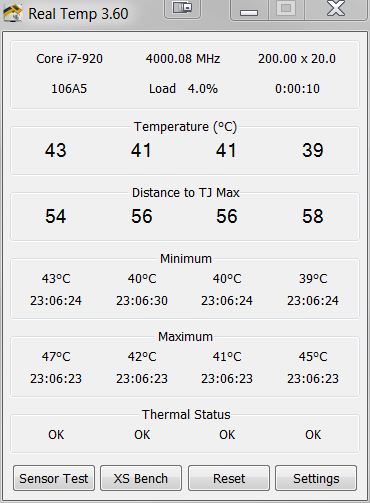
Hitting 90c and locking up - that;s a different story
Related Discussions


 Quote
Quote