New
#1
My oldest HDD's S.M.A.R.T : should I worry?
Hi guys.
I checked my 200GB (system hard drive) using Speed Fan and it gave that :
Should I worry about it dying? Because, if it's about to die, I will buy another one and save my data.
Btw, is there a way to check the S.M.A.R.T for USB hard drives?
Last edited by Lebon14; 17 Jun 2009 at 00:27.

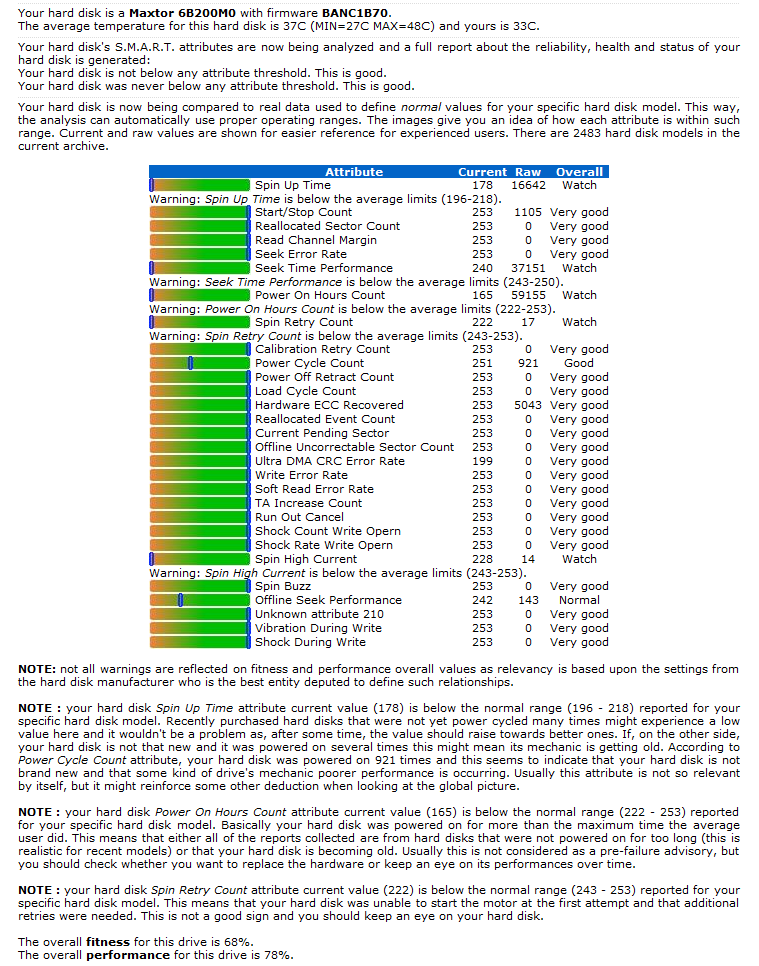

 Quote
Quote