New
#1
windows 7 32 bit error CODE 43 !!
http://i76.photobucket.com/albums/j40/66156/gg-1.jpg
anyone mind helping me ?
i got this error when i plugin my PSP usb on my computer.
i tried reinstalling the driver but nothing happened..
and removing the CMOS battery didn't work
i also tried this solution on the youtube :
YouTube - Code 43
but it didn't help.


 Quote
Quote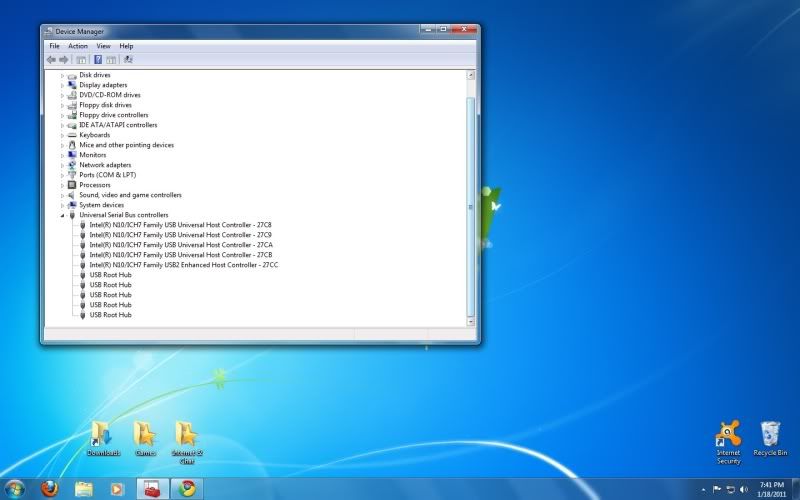 bro i already fixed my problem
bro i already fixed my problem  :)
:)