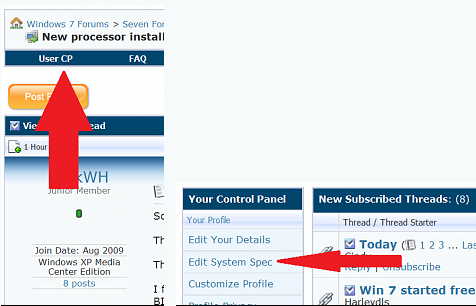New
#1
HDD not writeable ~ corrupt?
Hi,
During a Windows install the power lead to my HDD came adrift so I reinserted but now Windows will not boot onto it.
Almost as if part of the HDD has been corrupted.
How can I bring the HDD back to its original state when I first bought it so that I can start again?
Thanks.


 Quote
Quote