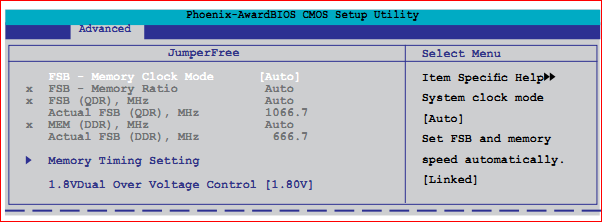New
#1
Not showing CPU FSB speed
I have ASUS P5B-MX Motherboard, Intel 946GZ Chipset. Intel Core 2 Duo E7200, 1066 MHz FSB bus. DDR2 SD RAM compatible (2 Banks/slots).
Recently i changed my RAM from 1 GB DDR2 RAM to 2 GB DDR2 RAM in a single slot.
Previously in Windows 7 it used to show
Processor : Intel Core 2 Duo CPU E7200 @2.53 MHz 3.6 Mhz.
but now it is showing it as
Processor : Intel Core 2 Duo CPU E7200 @2.53 Mhz 2.53 Mhz.
I suppose it is not showing the additional FSB 1066 Mhz speed.
Please help!!!


 Quote
Quote