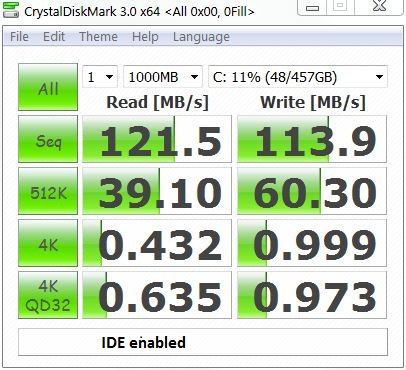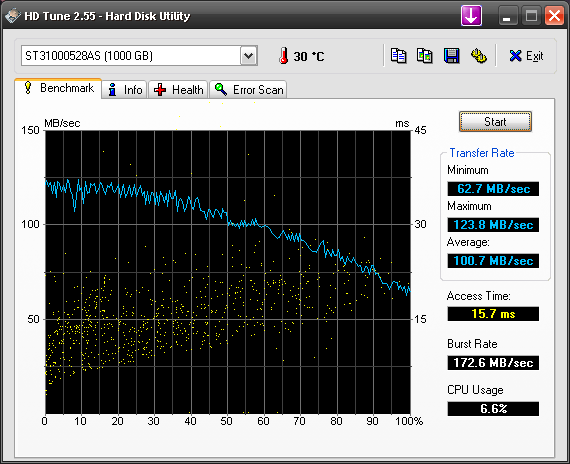New
#1
What Kind of External Back up hard drive should I get?
I want something thats encrypted if you want to and 1TB. Easy to use.
I got questions about back up hard drives:
1. If you have schedule back up on does it overwrite the previous backup?
2. I heard if you want the whole system on the back up you have to image software how does that work exactly?
3. Can you take that image the image software takes and store it on the back up drive?
4. What happens if you have the OS on the hard-drive and you connect it to a new computer? Would it overwrite?
5. When you go to back up does it seriously back up everything from the drive? Cause I have Itunes library I don't feel like using 600 disc to back that up...
Thanks


 Quote
Quote