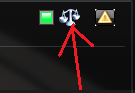New
#1
Phantom removable drives
Running Win 7 x64 Ultimate, SP1 installed from this forum.
I hate asking stupid questions. It's embarrassing to get answers I should already know. So I tried to search first for this topic on this forum.
Out of 17 selections offered me only one was vaguely appropriate.
Is this a sad state of a search engine or a searcher?
I'm amazed that there is so little data. I could not be the only one with this issue. Oh well on to the problem.
It is a nuisance really.
I have phantom removable drives I:, J:, K: and L:
They show only in "My computer"
I do not have Office 2010 beta installed.
I have two esata drives connected with their power off. I disconnected their esasta cables just in case.
I have no floppy and removed it from the bios.
Rebooted and still have the phantoms.
Is it just me or have others experienced the same issue?
Any help will be appreciated.


 Quote
Quote