New
#1
Memory recognition issue.
I was just wondering if someone could explain this too me. It was normal until I installed sp1.
I'm low on ram as it is because I lost the other 4 gigs about two months ago to idiocy on my part.
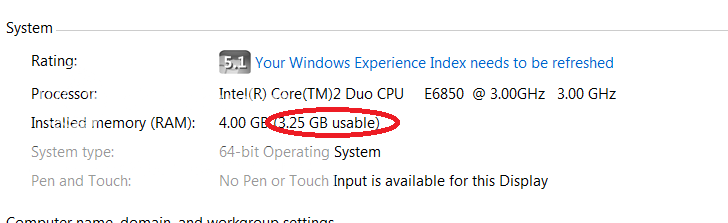
I was just wondering if someone could explain this too me. It was normal until I installed sp1.
I'm low on ram as it is because I lost the other 4 gigs about two months ago to idiocy on my part.
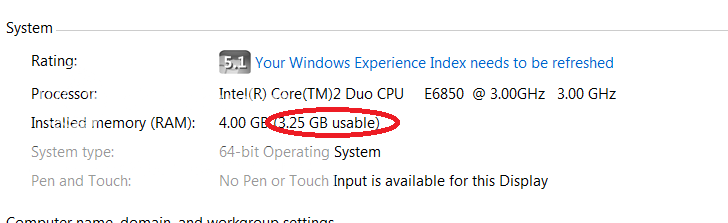
See what Resource Monitor shows. Type it into the Start Search. Click it then click memory tab.
Also you can check what Rammon shows. It is free just select the 32 or 64bit as needed.
http://www.passmark.com/products/rammon.htm
Mike
hello
it's because you have memory remapping enabled in your bios.
go into your bios and disable memory remapping and see if that fixs it.
scrooge
Could not find any setting decided to disable vmm in the bios instead, that rendered the machine unbootable until I plugged in another graphics card, cleared everything, then plugged my normal graphics card back in. I may just have to deal with this.
I don't have the funds to replace this thing right now even though it's about a year overdue. A viable replacement right now means an entire new system though. Would have to step up to ddr3 a new socket for the cpu, thus new mobo and cpu. I guess I'm just going to have to live with it.
Anyhow, I pulled up cpu z to try and figure out what was going on and it makes absolutely no sense. I think my mobo may be on it's way out. The only replacement I have is a crappy old formula series board that I'm not 100% sure even works.
Is it just me or does that not make any sense?
cpu is showing the full ram, but so is windows, it's just not using it.
I'm more puzzled by the cpu info...
orthos was running when I took that screen btw, so it's not because it was idle.
CPU-Z clocks look normal for idling. The multiplier increases when loaded with other values also increasing.
As you can see on mine at idle the mutiplier is 9 but goes up over 20 under load. The other values go up also.
If you open Resource Monitor it will show you exactly where your RAM is being allocated.
Snip provided for reference.
The Snip in your post #1 is not always accurate. ResMon usually is.
Mike
What dosen't make sense?
Post the CPUZ Memory tab.
Right click the Task bar, click 'Start Task Manager', 'Performance' tab, at the bottom click 'Resource Monitor', Memory tab.
Post a snip of the memory tab.
(SNIP)
EDIT: I seem to have just fixed both problems, I went into msconfig's advanced boot, and found system memory set to 0 - I have increased it to the actual amount and the system now boots showing the ram properly. Number of cores was somehow set to 3, reducing to 2 seems to have fixed the cpu c1e problem.
Anyhow, I also discovered it wasn't my change in the boot settings that fixed the processor but the removal of the 3ds max suite.
Either way both problems are solved now.
...now if I could just replace the old hdd that's bringing my experience score down by a full point.